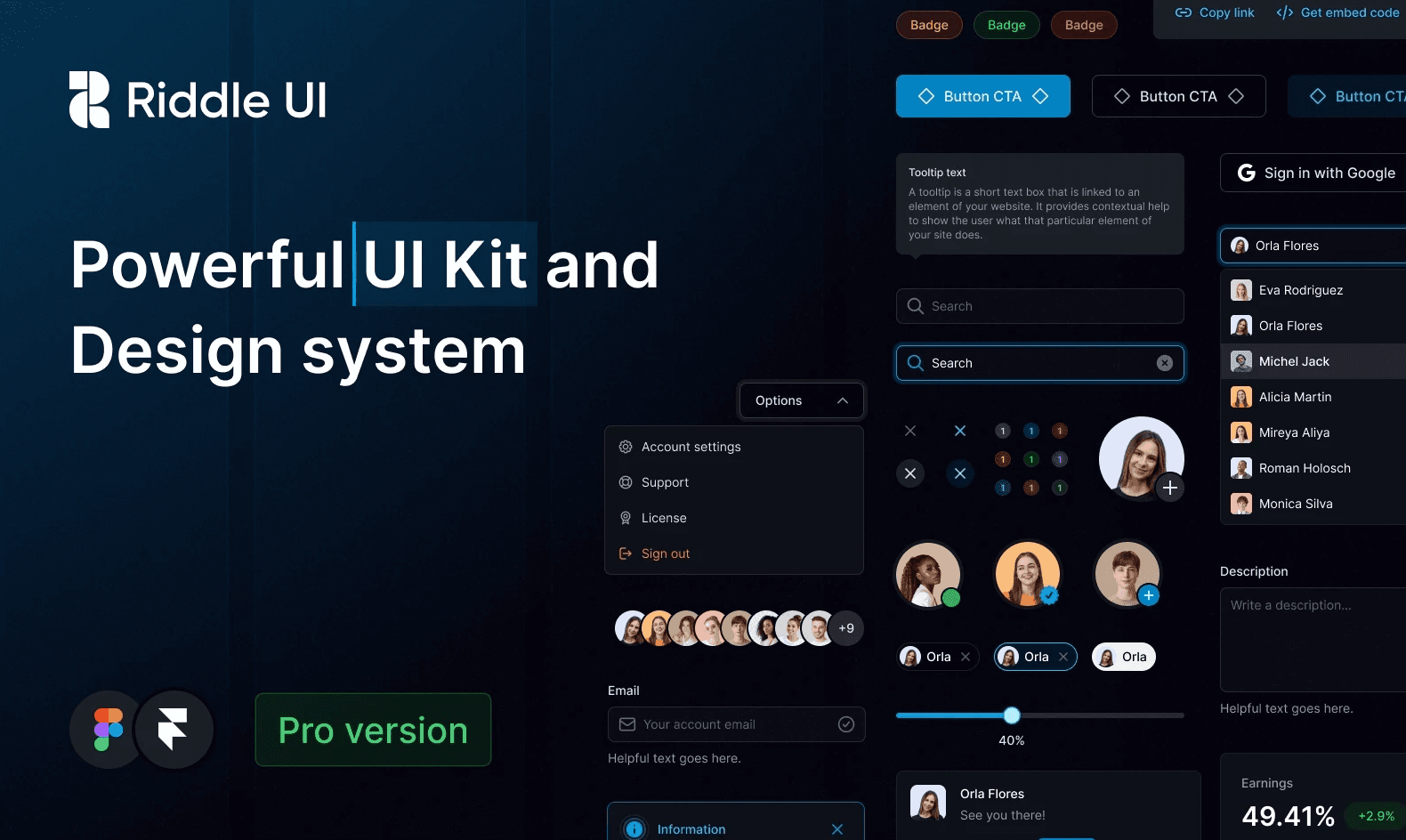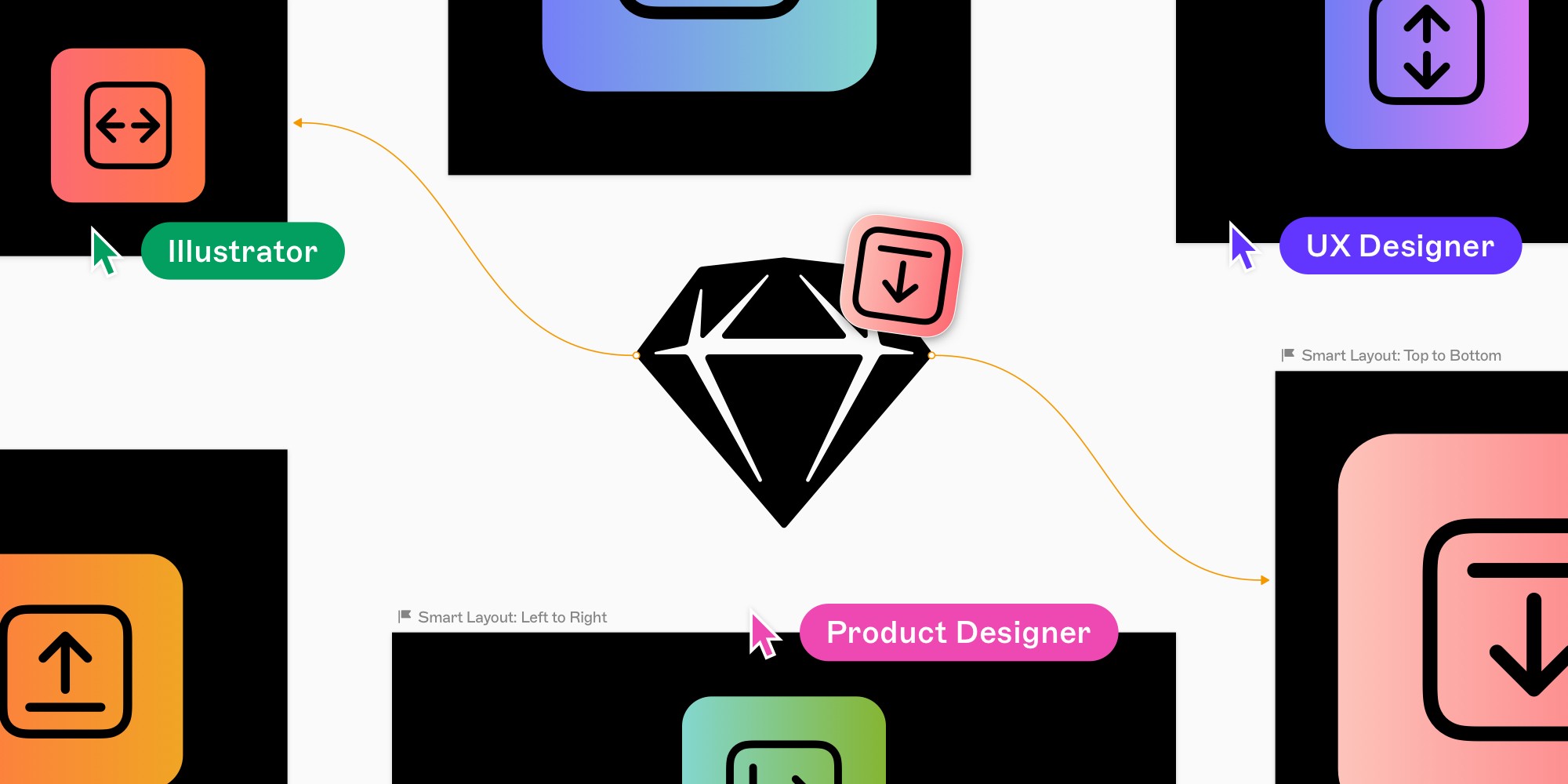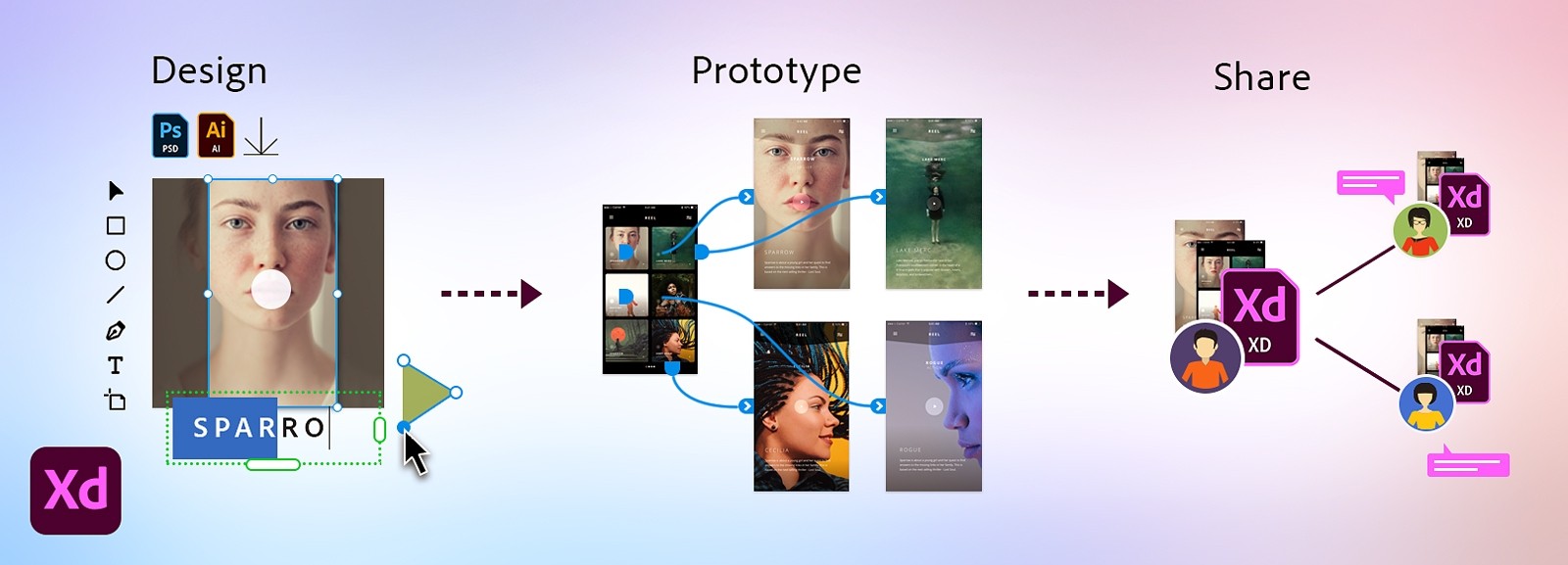Back

Forward

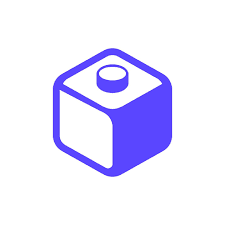
Draftbit
Usage
Web & mobile app dev
Web & mobile app dev
Pricing
Freemium
Likenesses
Retool
Draftbit is a no-code platform that empowers users to design, prototype, and launch mobile applications without the need for traditional coding. Below is an overview of Draftbit:
Key Features:
Visual Design Studio:
Utilize a visual design studio with a drag-and-drop interface to create mobile app layouts intuitively.
Component Library:
Access a library of pre-built components and UI elements to expedite the app creation process.
Real-Time Preview:
See real-time previews of your app design on both iOS and Android devices to ensure responsiveness.
Custom Logic:
Implement custom logic and workflows using no-code actions and triggers.
Data Integration:
Connect your app to various data sources, APIs, and databases to integrate dynamic content.
Collaboration Tools:
Collaborate with team members in real-time, making it easy to work collectively on app projects.
Instant Deployment:
Instantly deploy and publish your mobile apps to app stores without the need for complex processes.
Use Cases:
Prototyping:
Quickly prototype app ideas and concepts to validate functionality and design.
Startup MVPs:
Build minimum viable products (MVPs) for startup ideas to test in the market.
Custom Apps:
Create custom mobile applications for specific business needs without coding.
Getting Started:
Sign Up:
Start by signing up for a Draftbit account to access the platform.
Design Studio:
Use the visual design studio to design the layout and appearance of your mobile app.
Component Integration:
Integrate pre-built components and customize them to fit your app's requirements.
Data Connections:
Connect your app to data sources to incorporate dynamic content.
Logic Implementation:
Implement custom logic and workflows using the no-code features provided.
Preview and Testing:
Preview your app in real-time to ensure responsiveness and functionality.
Deployment:
Deploy your mobile app instantly to app stores for public or internal use.
Considerations:
Learning Curve:
Draftbit aims to be user-friendly, but users may need some time to familiarize themselves with the platform.
Subscription Plans:
Draftbit may offer different subscription plans with varying features and capabilities.

Back

Forward

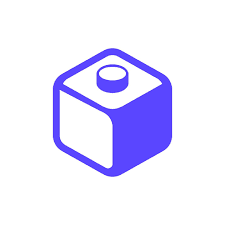
Draftbit
Usage
Web & mobile app dev
Web & mobile app dev
Pricing
Freemium
Likenesses
Retool
Draftbit is a no-code platform that empowers users to design, prototype, and launch mobile applications without the need for traditional coding. Below is an overview of Draftbit:
Key Features:
Visual Design Studio:
Utilize a visual design studio with a drag-and-drop interface to create mobile app layouts intuitively.
Component Library:
Access a library of pre-built components and UI elements to expedite the app creation process.
Real-Time Preview:
See real-time previews of your app design on both iOS and Android devices to ensure responsiveness.
Custom Logic:
Implement custom logic and workflows using no-code actions and triggers.
Data Integration:
Connect your app to various data sources, APIs, and databases to integrate dynamic content.
Collaboration Tools:
Collaborate with team members in real-time, making it easy to work collectively on app projects.
Instant Deployment:
Instantly deploy and publish your mobile apps to app stores without the need for complex processes.
Use Cases:
Prototyping:
Quickly prototype app ideas and concepts to validate functionality and design.
Startup MVPs:
Build minimum viable products (MVPs) for startup ideas to test in the market.
Custom Apps:
Create custom mobile applications for specific business needs without coding.
Getting Started:
Sign Up:
Start by signing up for a Draftbit account to access the platform.
Design Studio:
Use the visual design studio to design the layout and appearance of your mobile app.
Component Integration:
Integrate pre-built components and customize them to fit your app's requirements.
Data Connections:
Connect your app to data sources to incorporate dynamic content.
Logic Implementation:
Implement custom logic and workflows using the no-code features provided.
Preview and Testing:
Preview your app in real-time to ensure responsiveness and functionality.
Deployment:
Deploy your mobile app instantly to app stores for public or internal use.
Considerations:
Learning Curve:
Draftbit aims to be user-friendly, but users may need some time to familiarize themselves with the platform.
Subscription Plans:
Draftbit may offer different subscription plans with varying features and capabilities.

Back

Forward

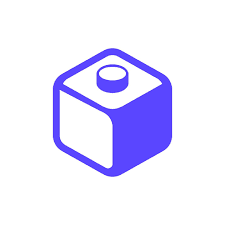
Draftbit
Usage
Web & mobile app dev
Web & mobile app dev
Pricing
Web & mobile app dev
Likenesses
Web & mobile app dev
Draftbit is a no-code platform that empowers users to design, prototype, and launch mobile applications without the need for traditional coding. Below is an overview of Draftbit:
Key Features:
Visual Design Studio:
Utilize a visual design studio with a drag-and-drop interface to create mobile app layouts intuitively.
Component Library:
Access a library of pre-built components and UI elements to expedite the app creation process.
Real-Time Preview:
See real-time previews of your app design on both iOS and Android devices to ensure responsiveness.
Custom Logic:
Implement custom logic and workflows using no-code actions and triggers.
Data Integration:
Connect your app to various data sources, APIs, and databases to integrate dynamic content.
Collaboration Tools:
Collaborate with team members in real-time, making it easy to work collectively on app projects.
Instant Deployment:
Instantly deploy and publish your mobile apps to app stores without the need for complex processes.
Use Cases:
Prototyping:
Quickly prototype app ideas and concepts to validate functionality and design.
Startup MVPs:
Build minimum viable products (MVPs) for startup ideas to test in the market.
Custom Apps:
Create custom mobile applications for specific business needs without coding.
Getting Started:
Sign Up:
Start by signing up for a Draftbit account to access the platform.
Design Studio:
Use the visual design studio to design the layout and appearance of your mobile app.
Component Integration:
Integrate pre-built components and customize them to fit your app's requirements.
Data Connections:
Connect your app to data sources to incorporate dynamic content.
Logic Implementation:
Implement custom logic and workflows using the no-code features provided.
Preview and Testing:
Preview your app in real-time to ensure responsiveness and functionality.
Deployment:
Deploy your mobile app instantly to app stores for public or internal use.
Considerations:
Learning Curve:
Draftbit aims to be user-friendly, but users may need some time to familiarize themselves with the platform.
Subscription Plans:
Draftbit may offer different subscription plans with varying features and capabilities.