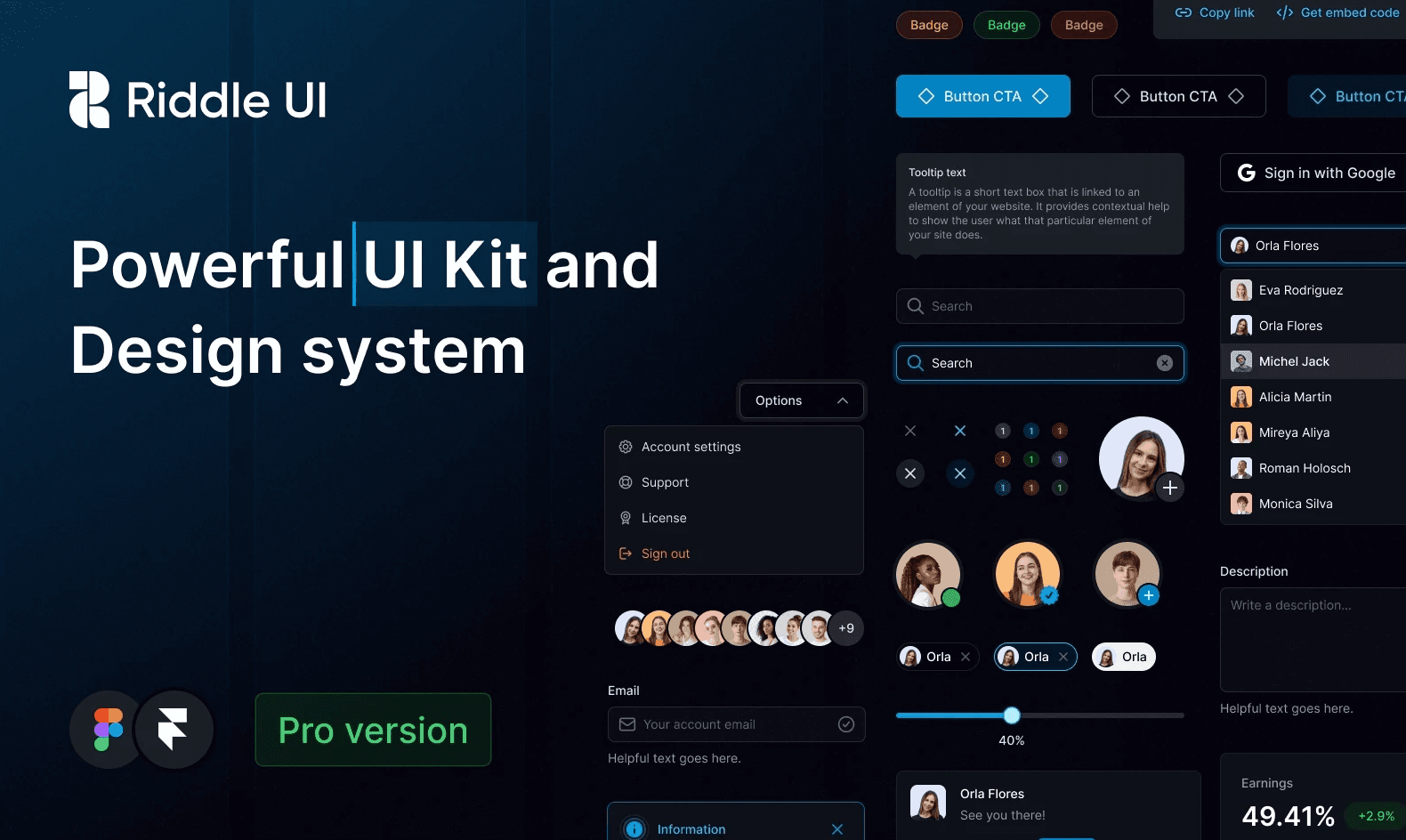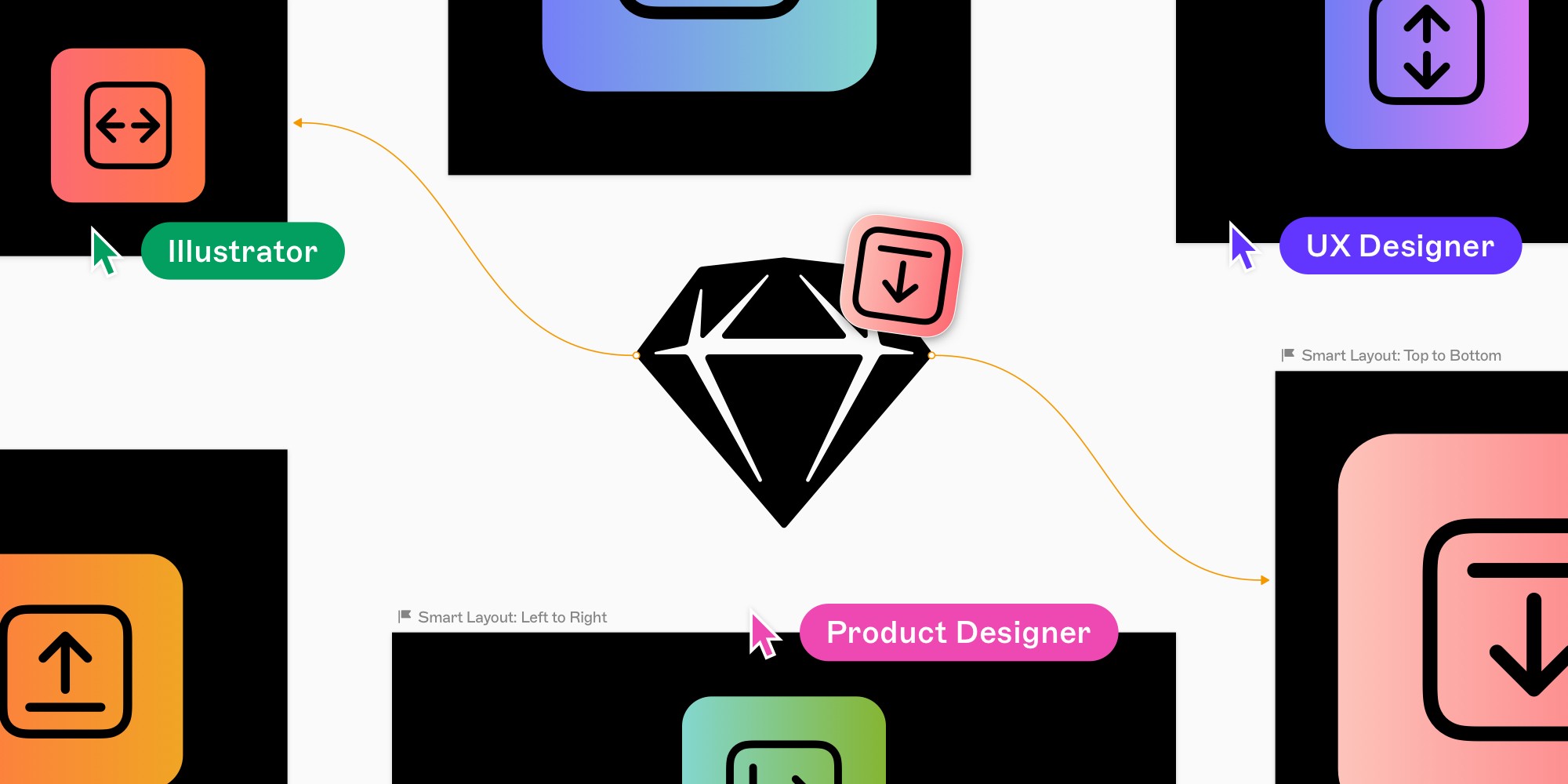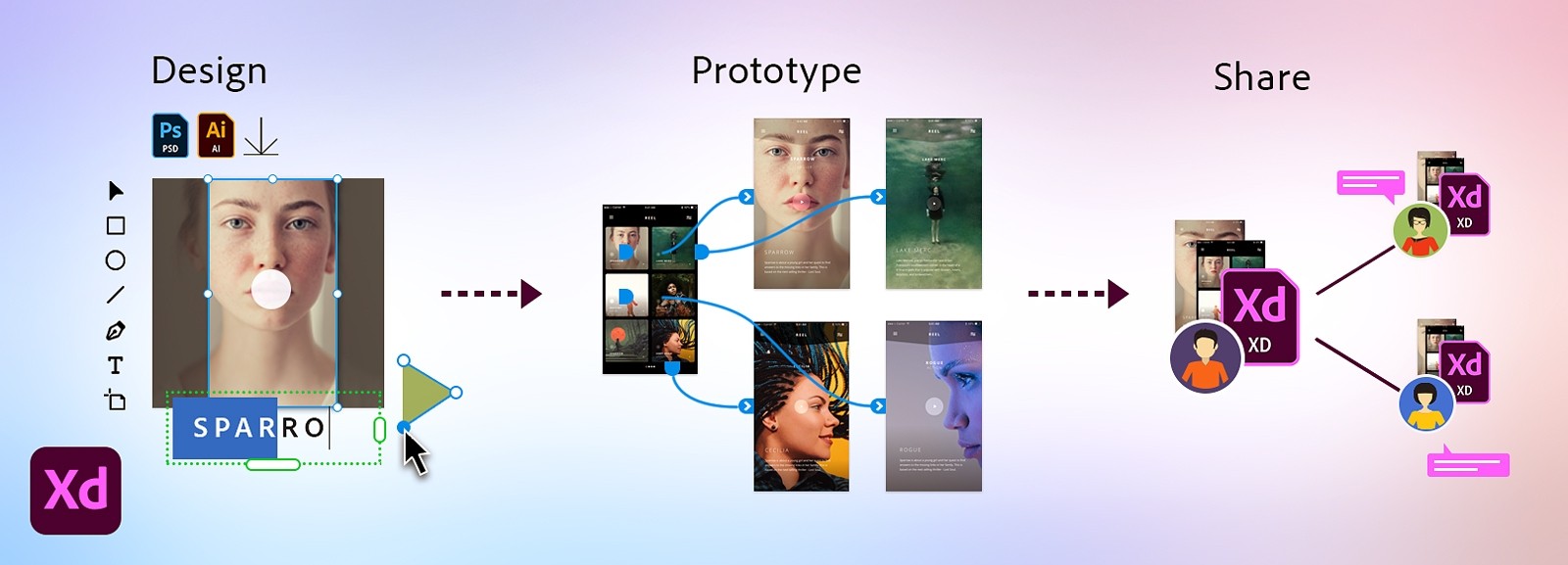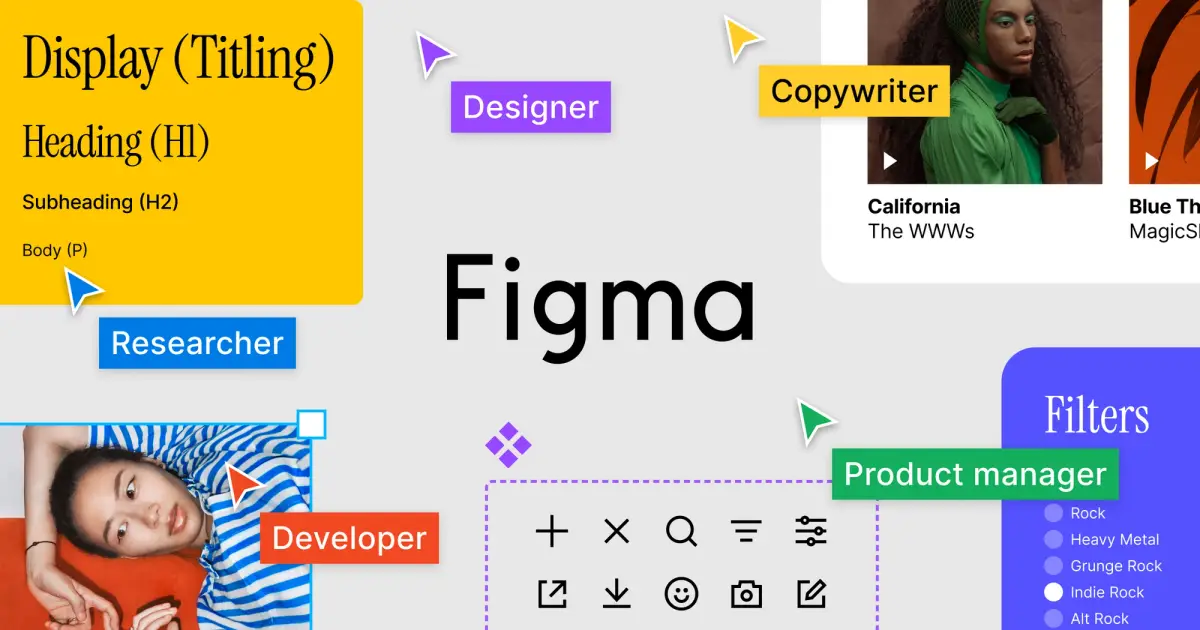Back

Forward


Framer sites
Usage
Web design & dev
Web design & dev
Pricing
Freemium
Likenesses
Figma
Framer, a robust design and prototyping tool, redefines UI/UX creation by providing an end-to-end interactive design platform. Going beyond static visuals, Framer excels in collaboration, empowering teams to craft exceptional digital products.
Core Features:
Interactive Prototyping:
Framer stands out by enabling designers to build interactive prototypes, immersing users in a realistic experience from the project's inception.
Collaboration at its Core:
Real-time collaboration is woven into Framer's DNA, fostering teamwork among designers, copywriters, and developers to streamline the entire design and development process.
Design Versatility:
From basic to complex interactions, Framer caters to a myriad of design possibilities. The intuitive Insert Menu serves as a treasure trove for creating diverse UI elements and interactions.
No-Code Simplicity:
Framer simplifies the envisioning process by allowing designers to illustrate interactions and transitions without delving into coding complexities.
Efficient Component-Based Design:
Embracing a component-based philosophy, Framer promotes the creation of reusable UI components, ensuring consistency and efficiency throughout the design workflow.
Crafting with Framer:
Real Components from Insert Menu:
Kickstart interactive designs by effortlessly dragging and dropping real components from the Insert Menu, spanning iPhones, Androids, MacOS, and more.
Responsive Design Excellence:
Framer seamlessly adapts to diverse screen sizes and devices, delivering a uniform user experience across various platforms.
Usability Testing Empowerment:
The platform empowers designers with tools for conducting usability tests, allowing the gathering of valuable feedback from stakeholders.
Framer Motion Library:
Captivating Animation Mastery:
Leveraging the Framer Motion library, designers can weave captivating animations and transitions seamlessly into their prototypes.
In Conclusion:
Framer emerges not just as a design tool but as a catalyst for collaboration and innovation. With a focus on realism, interactive prototyping, and a component-driven approach, Framer proves invaluable for teams navigating the dynamic landscape of digital product development.

Back

Forward


Framer sites
Usage
Web design & dev
Web design & dev
Pricing
Freemium
Likenesses
Figma
Framer, a robust design and prototyping tool, redefines UI/UX creation by providing an end-to-end interactive design platform. Going beyond static visuals, Framer excels in collaboration, empowering teams to craft exceptional digital products.
Core Features:
Interactive Prototyping:
Framer stands out by enabling designers to build interactive prototypes, immersing users in a realistic experience from the project's inception.
Collaboration at its Core:
Real-time collaboration is woven into Framer's DNA, fostering teamwork among designers, copywriters, and developers to streamline the entire design and development process.
Design Versatility:
From basic to complex interactions, Framer caters to a myriad of design possibilities. The intuitive Insert Menu serves as a treasure trove for creating diverse UI elements and interactions.
No-Code Simplicity:
Framer simplifies the envisioning process by allowing designers to illustrate interactions and transitions without delving into coding complexities.
Efficient Component-Based Design:
Embracing a component-based philosophy, Framer promotes the creation of reusable UI components, ensuring consistency and efficiency throughout the design workflow.
Crafting with Framer:
Real Components from Insert Menu:
Kickstart interactive designs by effortlessly dragging and dropping real components from the Insert Menu, spanning iPhones, Androids, MacOS, and more.
Responsive Design Excellence:
Framer seamlessly adapts to diverse screen sizes and devices, delivering a uniform user experience across various platforms.
Usability Testing Empowerment:
The platform empowers designers with tools for conducting usability tests, allowing the gathering of valuable feedback from stakeholders.
Framer Motion Library:
Captivating Animation Mastery:
Leveraging the Framer Motion library, designers can weave captivating animations and transitions seamlessly into their prototypes.
In Conclusion:
Framer emerges not just as a design tool but as a catalyst for collaboration and innovation. With a focus on realism, interactive prototyping, and a component-driven approach, Framer proves invaluable for teams navigating the dynamic landscape of digital product development.

Back

Forward


Framer sites
Usage
Web design & dev
Web design & dev
Pricing
Web design & dev
Likenesses
Web design & dev
Framer, a robust design and prototyping tool, redefines UI/UX creation by providing an end-to-end interactive design platform. Going beyond static visuals, Framer excels in collaboration, empowering teams to craft exceptional digital products.
Core Features:
Interactive Prototyping:
Framer stands out by enabling designers to build interactive prototypes, immersing users in a realistic experience from the project's inception.
Collaboration at its Core:
Real-time collaboration is woven into Framer's DNA, fostering teamwork among designers, copywriters, and developers to streamline the entire design and development process.
Design Versatility:
From basic to complex interactions, Framer caters to a myriad of design possibilities. The intuitive Insert Menu serves as a treasure trove for creating diverse UI elements and interactions.
No-Code Simplicity:
Framer simplifies the envisioning process by allowing designers to illustrate interactions and transitions without delving into coding complexities.
Efficient Component-Based Design:
Embracing a component-based philosophy, Framer promotes the creation of reusable UI components, ensuring consistency and efficiency throughout the design workflow.
Crafting with Framer:
Real Components from Insert Menu:
Kickstart interactive designs by effortlessly dragging and dropping real components from the Insert Menu, spanning iPhones, Androids, MacOS, and more.
Responsive Design Excellence:
Framer seamlessly adapts to diverse screen sizes and devices, delivering a uniform user experience across various platforms.
Usability Testing Empowerment:
The platform empowers designers with tools for conducting usability tests, allowing the gathering of valuable feedback from stakeholders.
Framer Motion Library:
Captivating Animation Mastery:
Leveraging the Framer Motion library, designers can weave captivating animations and transitions seamlessly into their prototypes.
In Conclusion:
Framer emerges not just as a design tool but as a catalyst for collaboration and innovation. With a focus on realism, interactive prototyping, and a component-driven approach, Framer proves invaluable for teams navigating the dynamic landscape of digital product development.