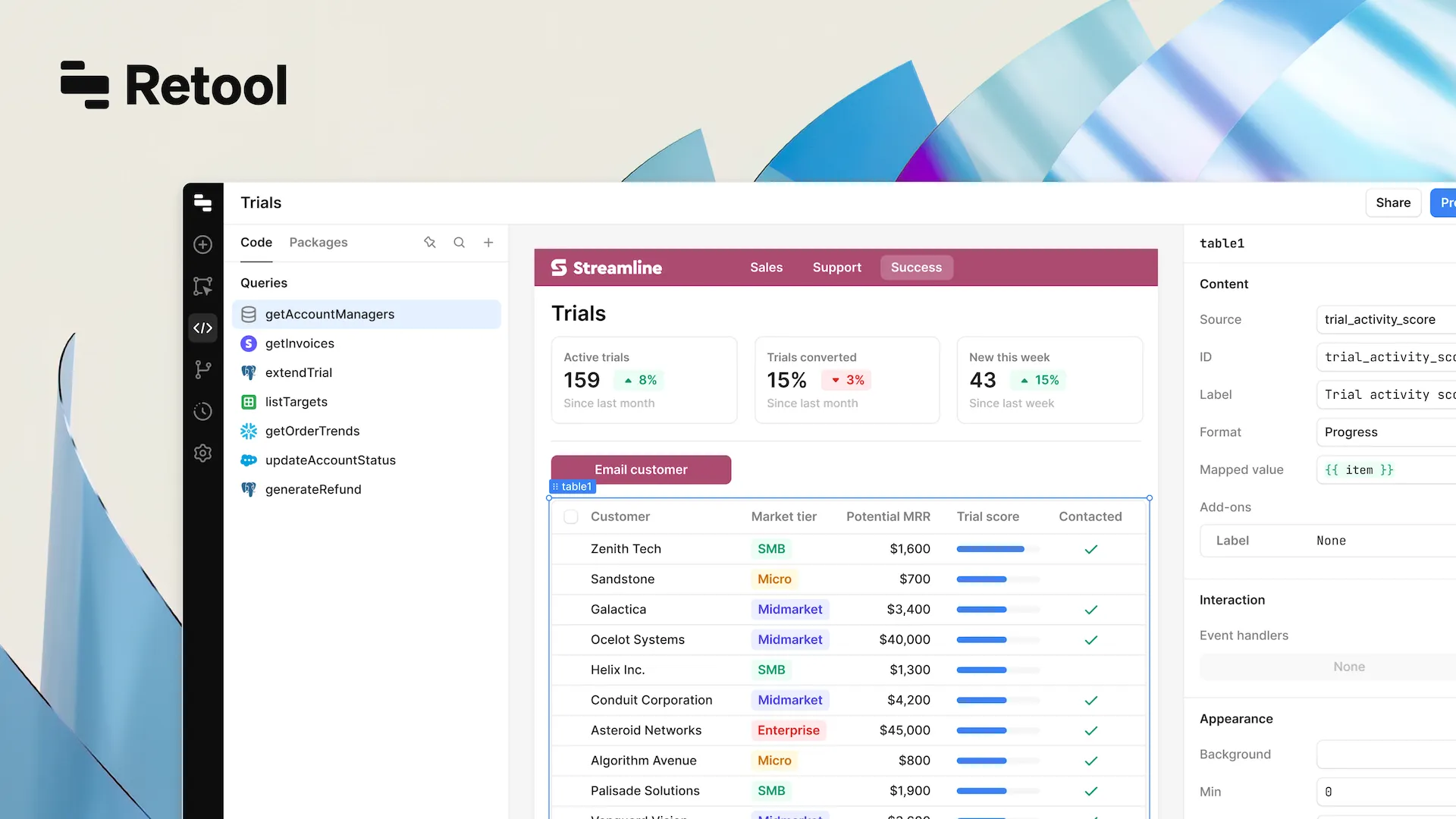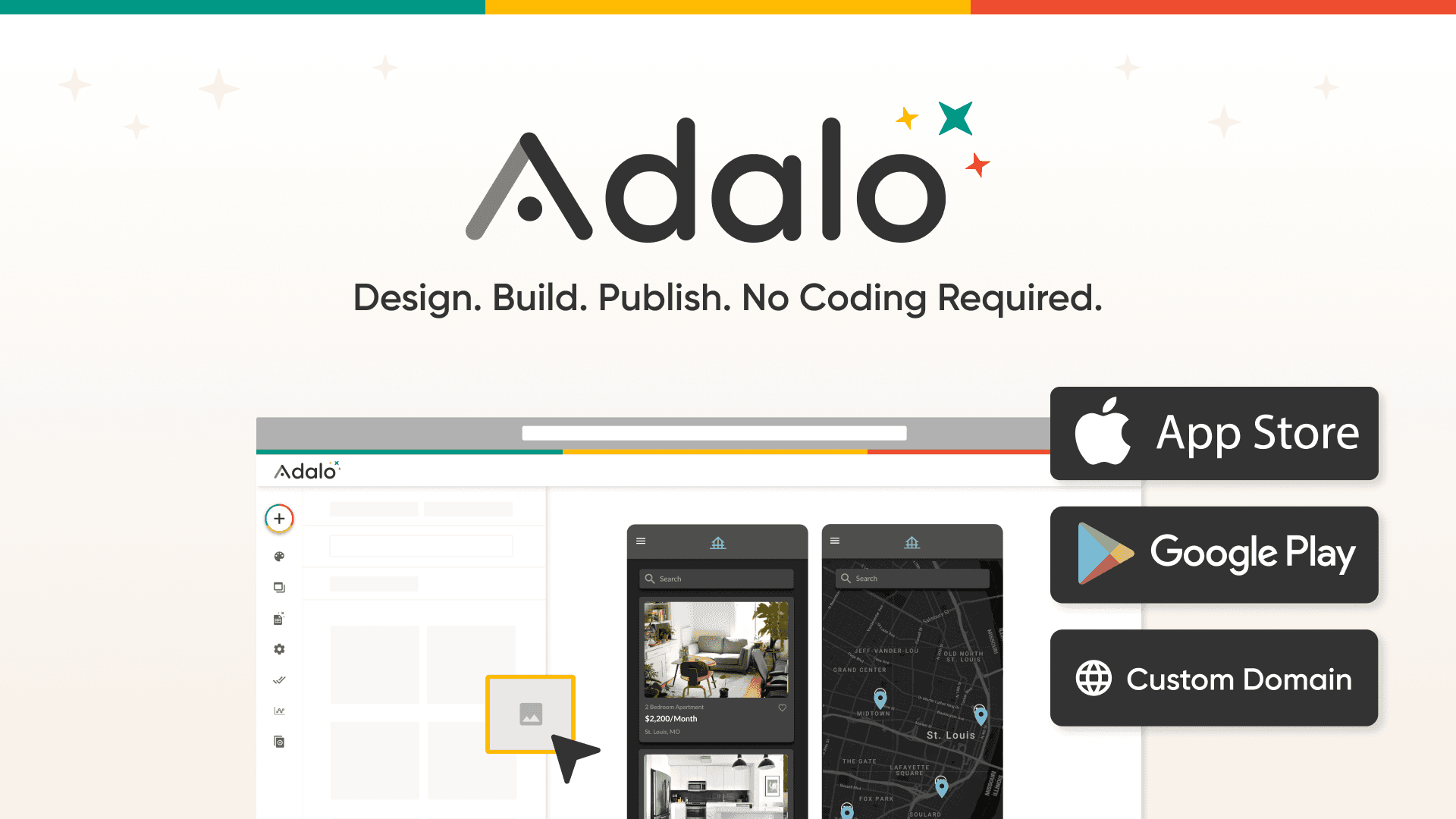Back

Forward
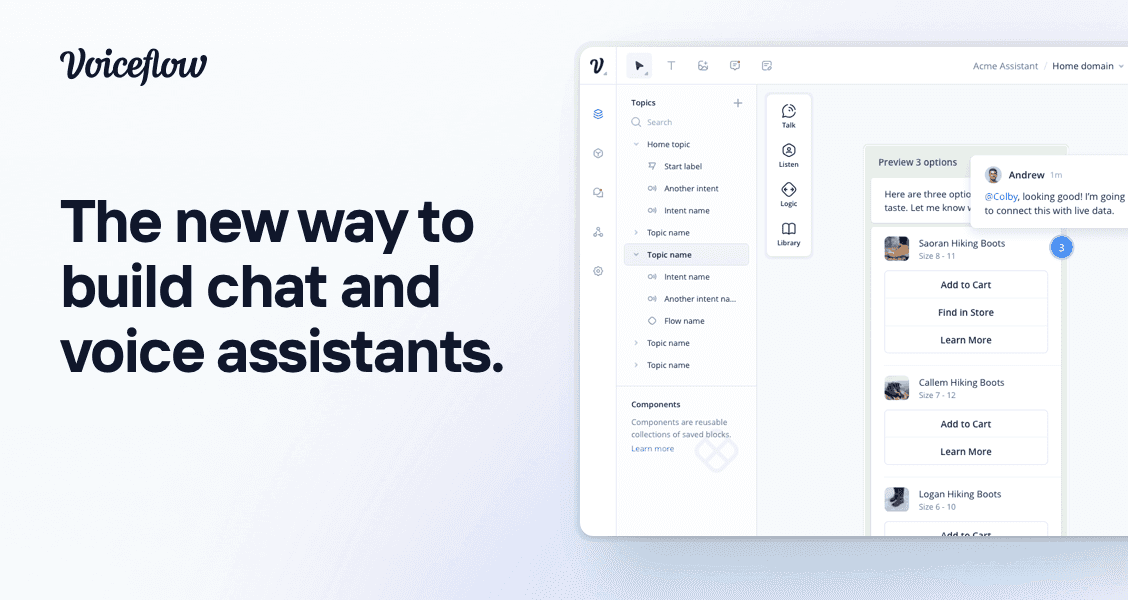

Voiceflow
Usage
Design, prototype, and build voice apps
Design, prototype, and build voice apps
Pricing
Freemium
Likenesses
FlutterFlow
Voiceflow is a platform that allows users to design, prototype, and build voice applications (voice apps or skills) for various voice-enabled devices, including smart speakers and virtual assistants. Here are key features and use cases for Voiceflow:
Key Features of Voiceflow:
Voice Prototyping:
Voiceflow enables users to create interactive voice prototypes, allowing them to design and test voice interactions before implementation.
Drag-and-Drop Interface:
The platform features a user-friendly, drag-and-drop interface for designing voice experiences without the need for extensive coding.
Multi-Modal Design:
Users can design voice experiences that include both voice and visual elements for devices that support multi-modal interactions.
Collaboration:
Voiceflow supports collaborative work, allowing teams to work together in real-time on voice projects.
Testing and Simulation:
Users can test voice interactions within the platform, simulating how the voice app will behave on different voice-enabled devices.
Integration with Voice Platforms:
Voiceflow integrates with major voice platforms, such as Amazon Alexa and Google Assistant, enabling users to deploy voice apps on these platforms.
Analytics and Insights:
The platform provides analytics and insights into user interactions, helping developers understand how users engage with their voice applications.
Version Control:
Users can track changes and maintain version control for their voice projects, allowing for easy collaboration and rollback to previous versions.
Use Cases for Voiceflow:
Voice App Prototyping:
Designers and developers can use Voiceflow for prototyping and refining the user experience of voice applications.
Voice App Development:
Voiceflow is suitable for building voice applications for various voice-enabled devices, such as smart speakers and virtual assistants.
Multi-Modal Experiences:
Users can design experiences that combine voice and visual elements for devices that support multi-modal interactions.
Collaborative Development:
Teams can collaborate in real-time on voice projects, streamlining the development and design process.

Back

Forward
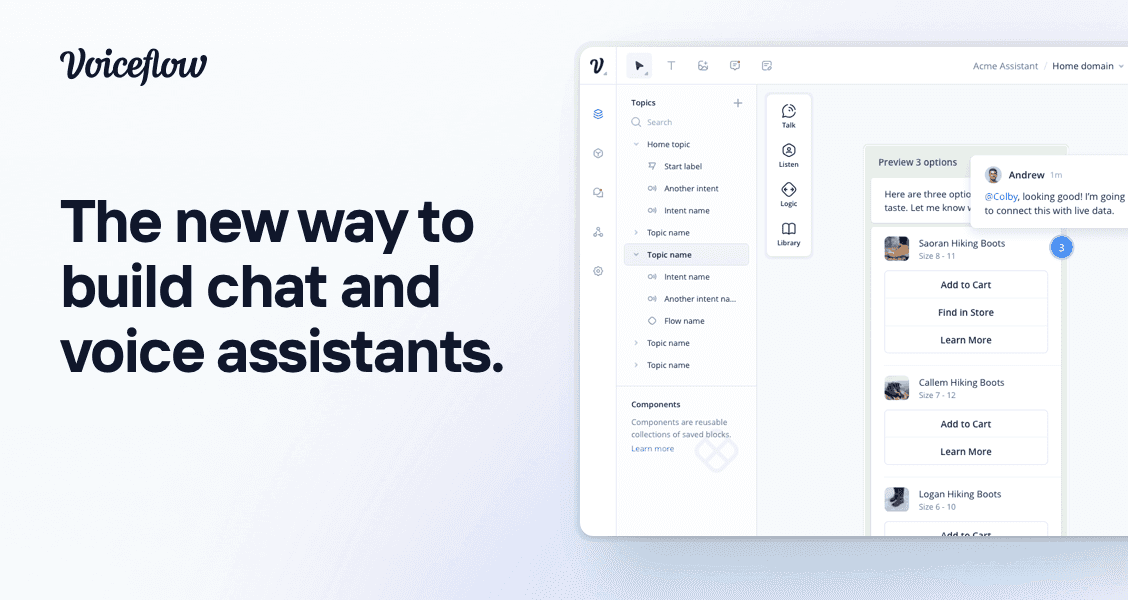

Voiceflow
Usage
Design, prototype, and build voice apps
Design, prototype, and build voice apps
Pricing
Freemium
Likenesses
FlutterFlow
Voiceflow is a platform that allows users to design, prototype, and build voice applications (voice apps or skills) for various voice-enabled devices, including smart speakers and virtual assistants. Here are key features and use cases for Voiceflow:
Key Features of Voiceflow:
Voice Prototyping:
Voiceflow enables users to create interactive voice prototypes, allowing them to design and test voice interactions before implementation.
Drag-and-Drop Interface:
The platform features a user-friendly, drag-and-drop interface for designing voice experiences without the need for extensive coding.
Multi-Modal Design:
Users can design voice experiences that include both voice and visual elements for devices that support multi-modal interactions.
Collaboration:
Voiceflow supports collaborative work, allowing teams to work together in real-time on voice projects.
Testing and Simulation:
Users can test voice interactions within the platform, simulating how the voice app will behave on different voice-enabled devices.
Integration with Voice Platforms:
Voiceflow integrates with major voice platforms, such as Amazon Alexa and Google Assistant, enabling users to deploy voice apps on these platforms.
Analytics and Insights:
The platform provides analytics and insights into user interactions, helping developers understand how users engage with their voice applications.
Version Control:
Users can track changes and maintain version control for their voice projects, allowing for easy collaboration and rollback to previous versions.
Use Cases for Voiceflow:
Voice App Prototyping:
Designers and developers can use Voiceflow for prototyping and refining the user experience of voice applications.
Voice App Development:
Voiceflow is suitable for building voice applications for various voice-enabled devices, such as smart speakers and virtual assistants.
Multi-Modal Experiences:
Users can design experiences that combine voice and visual elements for devices that support multi-modal interactions.
Collaborative Development:
Teams can collaborate in real-time on voice projects, streamlining the development and design process.

Back

Forward
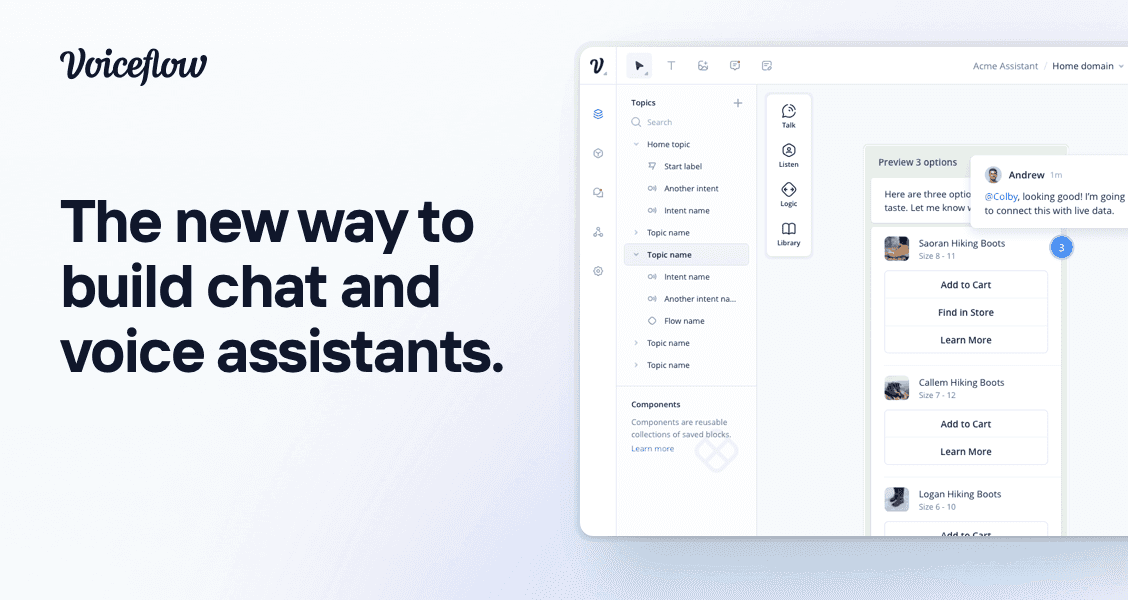

Voiceflow
Usage
Design, prototype, and build voice apps
Design, prototype, and build voice apps
Pricing
Design, prototype, and build voice apps
Likenesses
Design, prototype, and build voice apps
Voiceflow is a platform that allows users to design, prototype, and build voice applications (voice apps or skills) for various voice-enabled devices, including smart speakers and virtual assistants. Here are key features and use cases for Voiceflow:
Key Features of Voiceflow:
Voice Prototyping:
Voiceflow enables users to create interactive voice prototypes, allowing them to design and test voice interactions before implementation.
Drag-and-Drop Interface:
The platform features a user-friendly, drag-and-drop interface for designing voice experiences without the need for extensive coding.
Multi-Modal Design:
Users can design voice experiences that include both voice and visual elements for devices that support multi-modal interactions.
Collaboration:
Voiceflow supports collaborative work, allowing teams to work together in real-time on voice projects.
Testing and Simulation:
Users can test voice interactions within the platform, simulating how the voice app will behave on different voice-enabled devices.
Integration with Voice Platforms:
Voiceflow integrates with major voice platforms, such as Amazon Alexa and Google Assistant, enabling users to deploy voice apps on these platforms.
Analytics and Insights:
The platform provides analytics and insights into user interactions, helping developers understand how users engage with their voice applications.
Version Control:
Users can track changes and maintain version control for their voice projects, allowing for easy collaboration and rollback to previous versions.
Use Cases for Voiceflow:
Voice App Prototyping:
Designers and developers can use Voiceflow for prototyping and refining the user experience of voice applications.
Voice App Development:
Voiceflow is suitable for building voice applications for various voice-enabled devices, such as smart speakers and virtual assistants.
Multi-Modal Experiences:
Users can design experiences that combine voice and visual elements for devices that support multi-modal interactions.
Collaborative Development:
Teams can collaborate in real-time on voice projects, streamlining the development and design process.