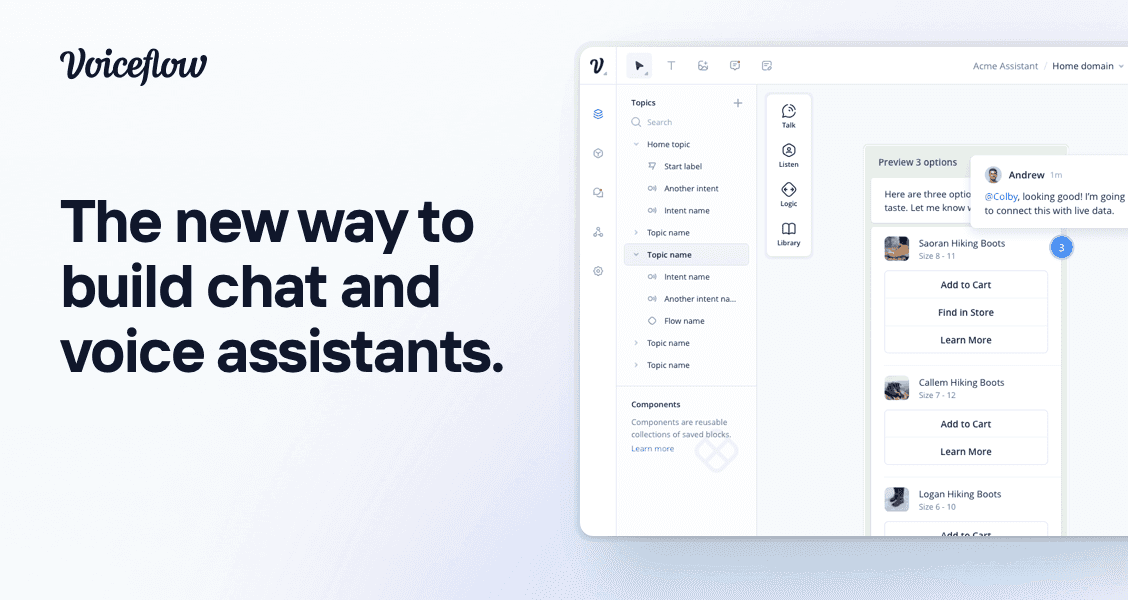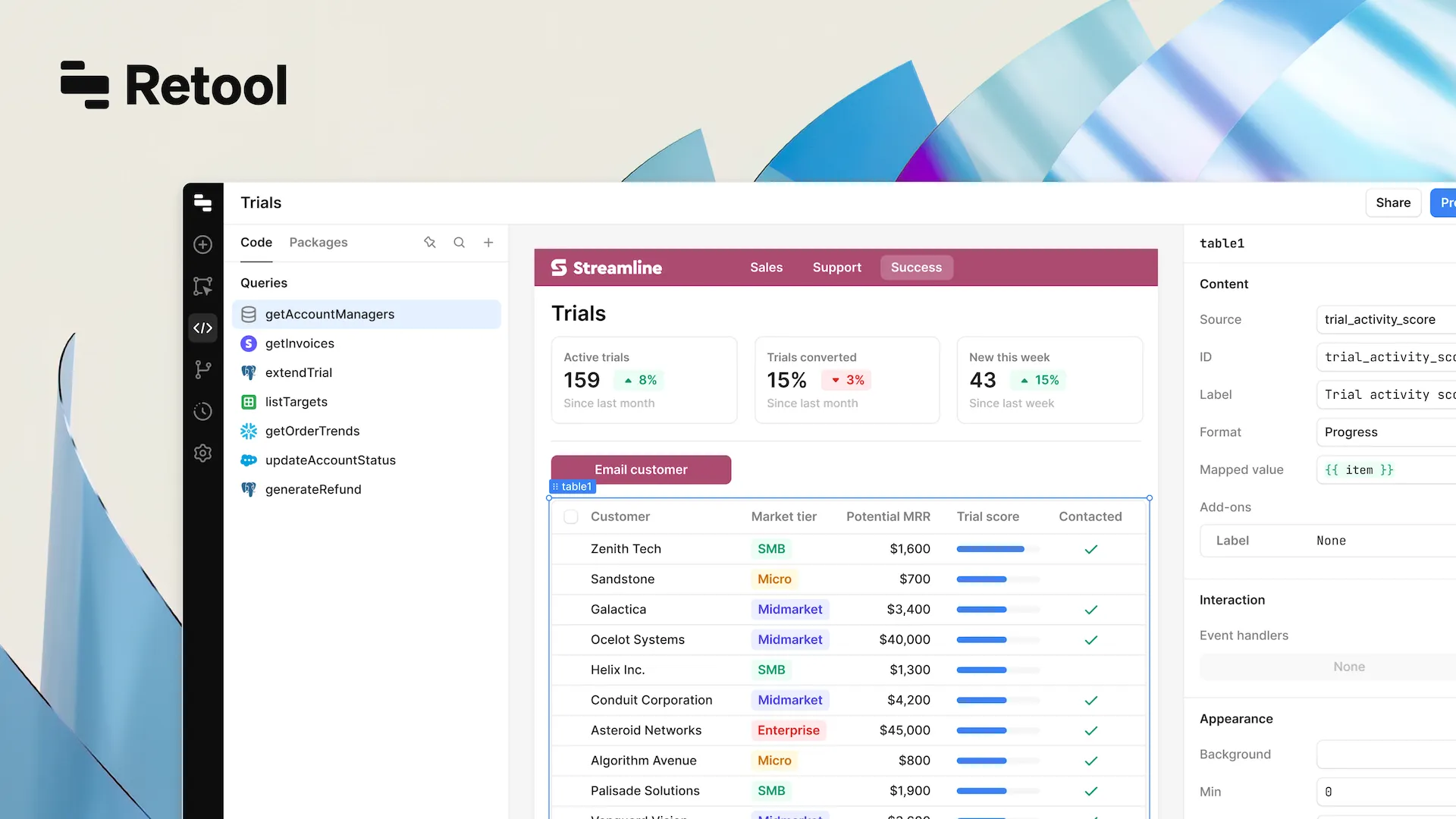Back

Forward
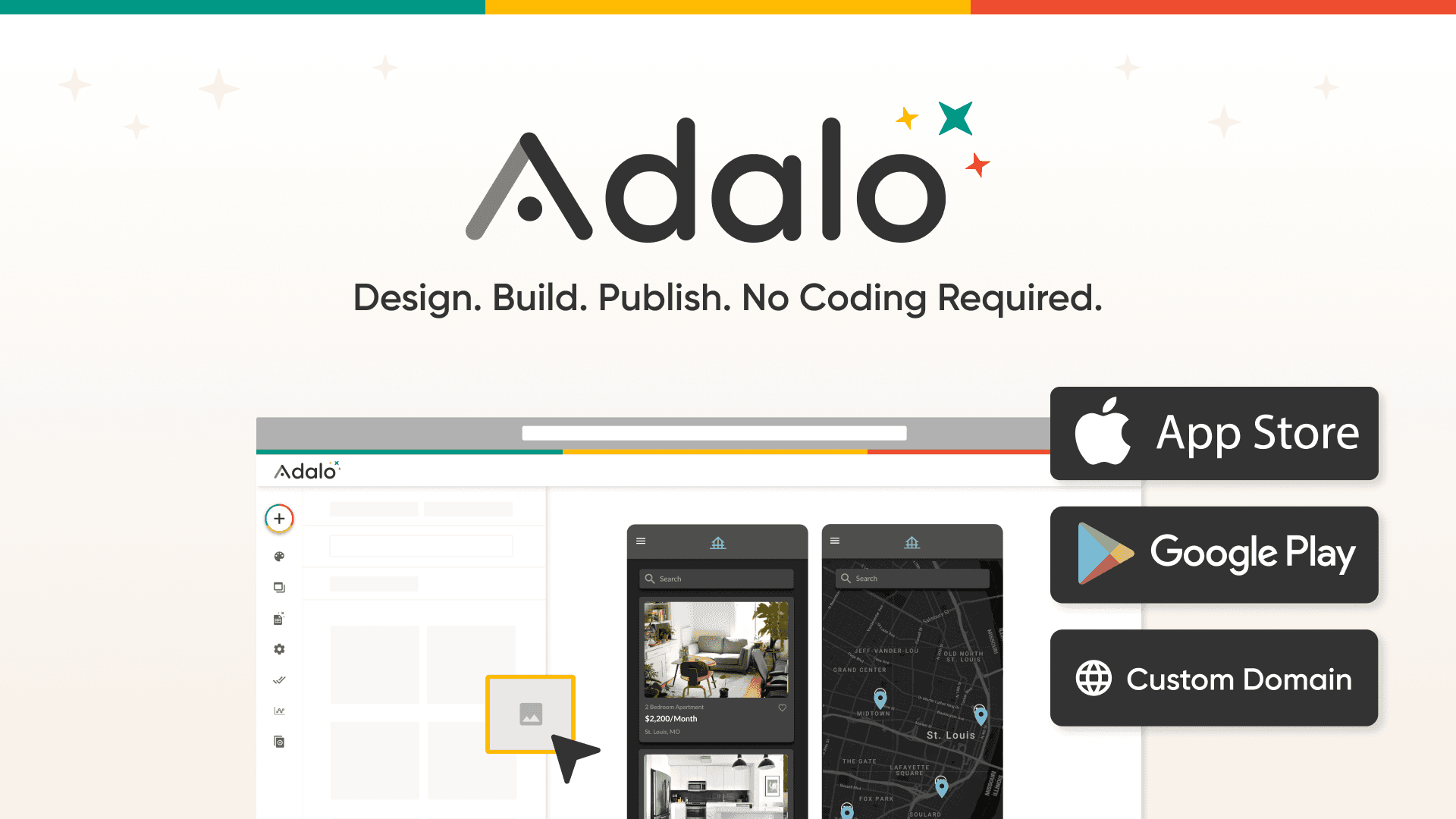

Adalo
Usage
Mobile app development
Mobile app development
Pricing
Freemium
Likenesses
FlutterFlow
Adalo stands out as a robust no-code platform, revolutionizing the way individuals and small teams bring their app ideas to life. This platform's visual development approach and extensive feature set make it a go-to choice for creating custom mobile and web applications without the need for traditional coding.
Key Features:
Visual Development: Craft app interfaces effortlessly through a user-friendly drag-and-drop interface.
Database Integration: Seamlessly integrate databases to store and manage data, offering flexibility with support for external databases.
Component Library: Access a library of pre-built components for accelerated app development.
Cross-Platform Compatibility: Build applications that run smoothly on both iOS and Android platforms.
No-Code Logic: Define app logic and behavior without coding, enabling the creation of interactive and dynamic user experiences.
Custom Branding: Tailor the appearance and branding of your applications to reflect your unique identity.
Templates: Kickstart your projects with a variety of templates designed for different industries and use cases.
Use Cases:
Prototyping: Quickly prototype and test app ideas to validate concepts.
Small Business Apps: Develop custom applications for small businesses, addressing needs like appointment scheduling, inventory management, and customer engagement.
Startup MVPs: Build minimum viable products (MVPs) for startups to gather feedback and validate ideas.
Workflow Automation: Streamline internal workflows and processes within organizations.
Getting Started:
Sign Up: Create an account on Adalo to begin your no-code app development journey.
Design Interface: Utilize the visual editor to design your app's user interface intuitively.
Define Logic: Set up app logic and functionality effortlessly using the no-code logic editor.
Database Integration: Seamlessly integrate databases to manage app data efficiently.
Preview and Publish: Preview your app within the Adalo platform before publishing it for broader use.
Considerations:
While Adalo offers significant flexibility, users should be mindful of potential limitations compared to custom-coded solutions, especially for highly specific or advanced functionalities.
For the latest features, updates, and detailed information, we recommend visiting the official Adalo website or contacting Adalo support. Dive into the world of no-code app development with Adalo and turn your ideas into reality effortlessly.

Back

Forward
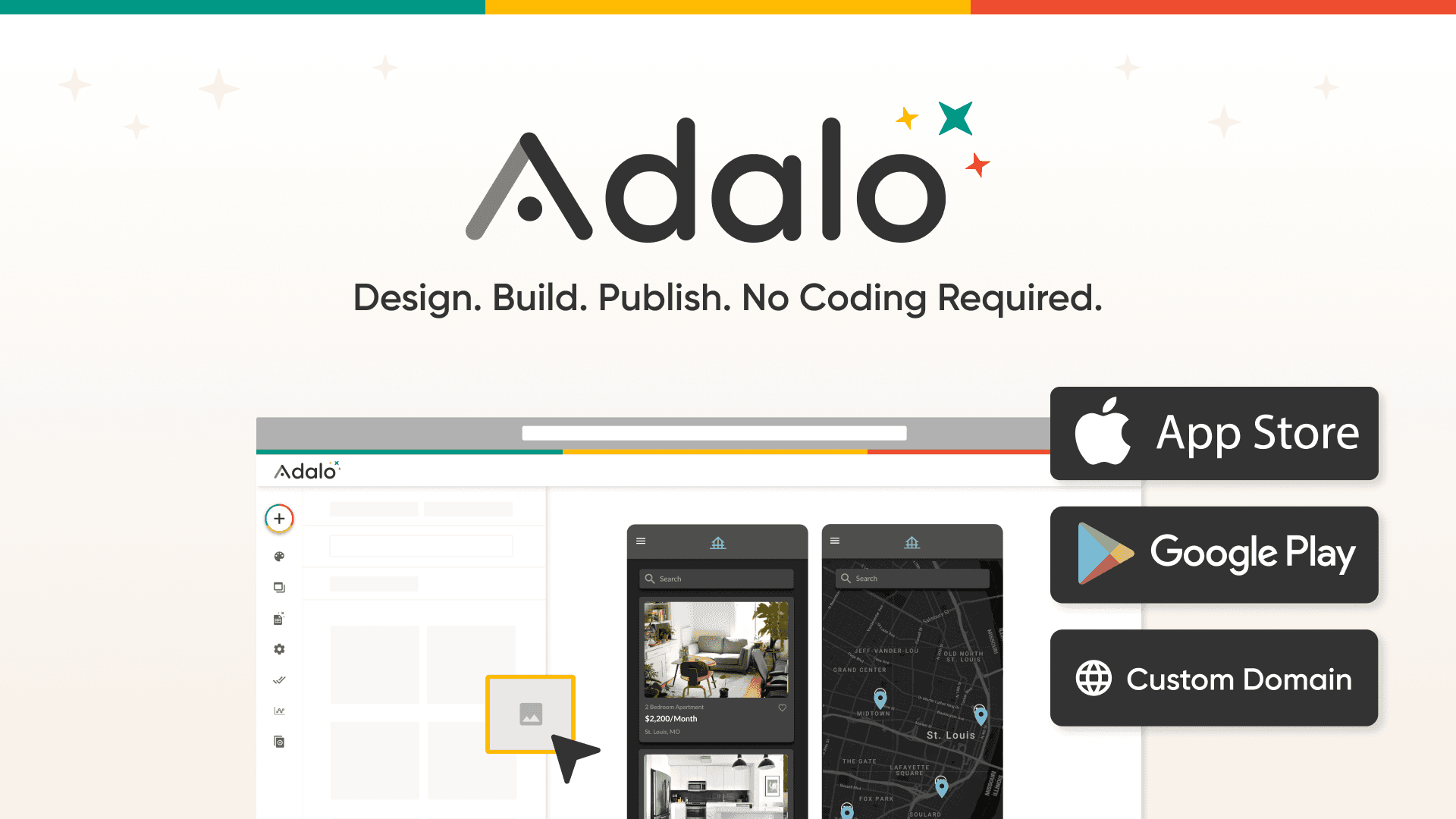

Adalo
Usage
Mobile app development
Mobile app development
Pricing
Freemium
Likenesses
FlutterFlow
Adalo stands out as a robust no-code platform, revolutionizing the way individuals and small teams bring their app ideas to life. This platform's visual development approach and extensive feature set make it a go-to choice for creating custom mobile and web applications without the need for traditional coding.
Key Features:
Visual Development: Craft app interfaces effortlessly through a user-friendly drag-and-drop interface.
Database Integration: Seamlessly integrate databases to store and manage data, offering flexibility with support for external databases.
Component Library: Access a library of pre-built components for accelerated app development.
Cross-Platform Compatibility: Build applications that run smoothly on both iOS and Android platforms.
No-Code Logic: Define app logic and behavior without coding, enabling the creation of interactive and dynamic user experiences.
Custom Branding: Tailor the appearance and branding of your applications to reflect your unique identity.
Templates: Kickstart your projects with a variety of templates designed for different industries and use cases.
Use Cases:
Prototyping: Quickly prototype and test app ideas to validate concepts.
Small Business Apps: Develop custom applications for small businesses, addressing needs like appointment scheduling, inventory management, and customer engagement.
Startup MVPs: Build minimum viable products (MVPs) for startups to gather feedback and validate ideas.
Workflow Automation: Streamline internal workflows and processes within organizations.
Getting Started:
Sign Up: Create an account on Adalo to begin your no-code app development journey.
Design Interface: Utilize the visual editor to design your app's user interface intuitively.
Define Logic: Set up app logic and functionality effortlessly using the no-code logic editor.
Database Integration: Seamlessly integrate databases to manage app data efficiently.
Preview and Publish: Preview your app within the Adalo platform before publishing it for broader use.
Considerations:
While Adalo offers significant flexibility, users should be mindful of potential limitations compared to custom-coded solutions, especially for highly specific or advanced functionalities.
For the latest features, updates, and detailed information, we recommend visiting the official Adalo website or contacting Adalo support. Dive into the world of no-code app development with Adalo and turn your ideas into reality effortlessly.

Back

Forward
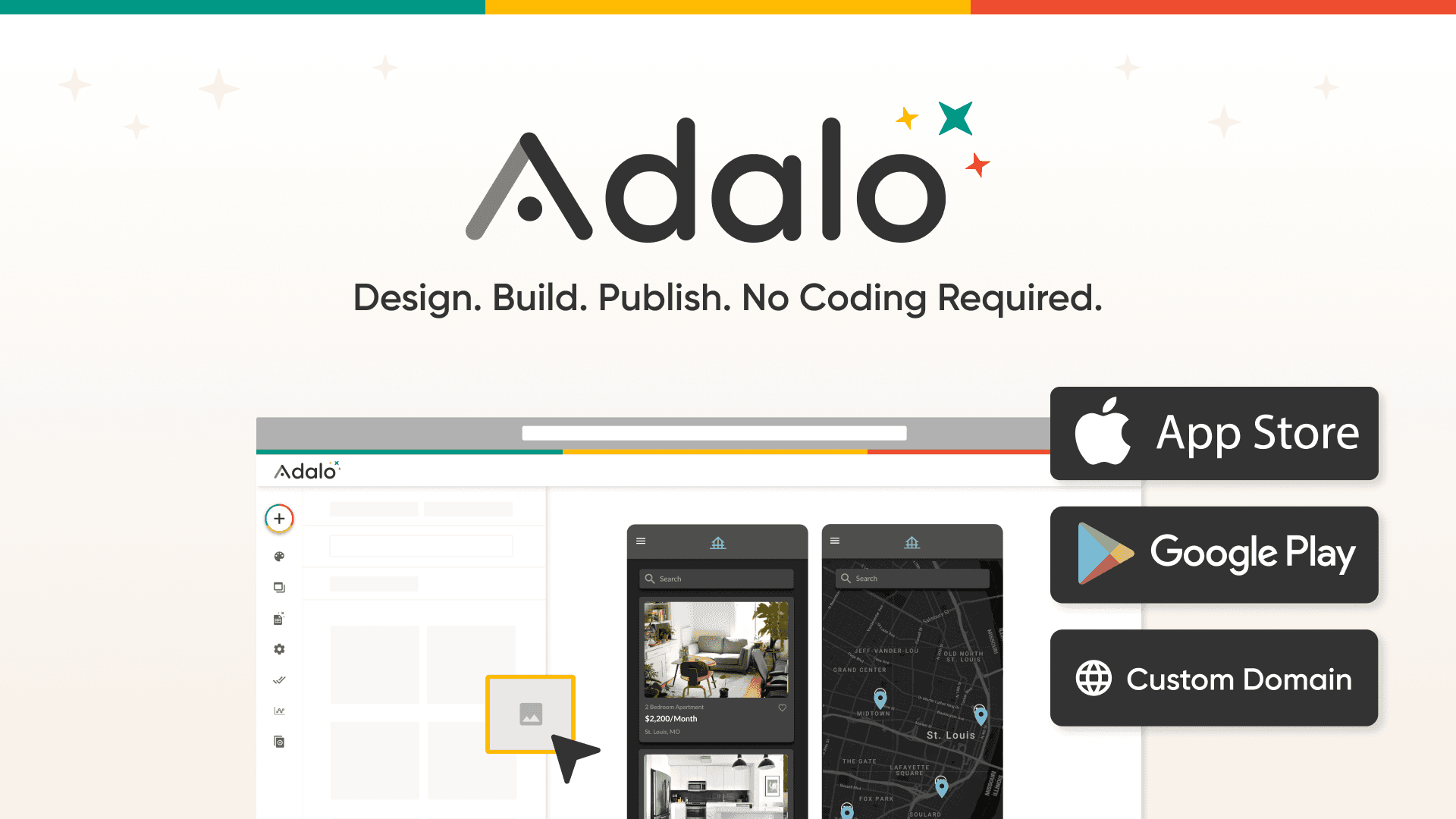

Adalo
Usage
Mobile app development
Mobile app development
Pricing
Mobile app development
Likenesses
Mobile app development
Adalo stands out as a robust no-code platform, revolutionizing the way individuals and small teams bring their app ideas to life. This platform's visual development approach and extensive feature set make it a go-to choice for creating custom mobile and web applications without the need for traditional coding.
Key Features:
Visual Development: Craft app interfaces effortlessly through a user-friendly drag-and-drop interface.
Database Integration: Seamlessly integrate databases to store and manage data, offering flexibility with support for external databases.
Component Library: Access a library of pre-built components for accelerated app development.
Cross-Platform Compatibility: Build applications that run smoothly on both iOS and Android platforms.
No-Code Logic: Define app logic and behavior without coding, enabling the creation of interactive and dynamic user experiences.
Custom Branding: Tailor the appearance and branding of your applications to reflect your unique identity.
Templates: Kickstart your projects with a variety of templates designed for different industries and use cases.
Use Cases:
Prototyping: Quickly prototype and test app ideas to validate concepts.
Small Business Apps: Develop custom applications for small businesses, addressing needs like appointment scheduling, inventory management, and customer engagement.
Startup MVPs: Build minimum viable products (MVPs) for startups to gather feedback and validate ideas.
Workflow Automation: Streamline internal workflows and processes within organizations.
Getting Started:
Sign Up: Create an account on Adalo to begin your no-code app development journey.
Design Interface: Utilize the visual editor to design your app's user interface intuitively.
Define Logic: Set up app logic and functionality effortlessly using the no-code logic editor.
Database Integration: Seamlessly integrate databases to manage app data efficiently.
Preview and Publish: Preview your app within the Adalo platform before publishing it for broader use.
Considerations:
While Adalo offers significant flexibility, users should be mindful of potential limitations compared to custom-coded solutions, especially for highly specific or advanced functionalities.
For the latest features, updates, and detailed information, we recommend visiting the official Adalo website or contacting Adalo support. Dive into the world of no-code app development with Adalo and turn your ideas into reality effortlessly.