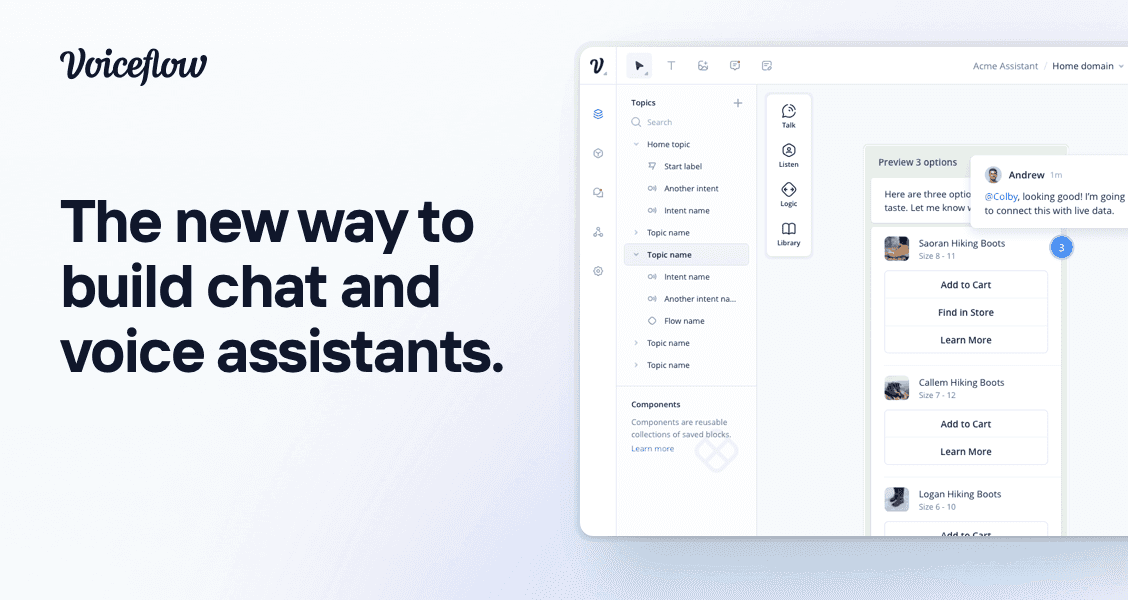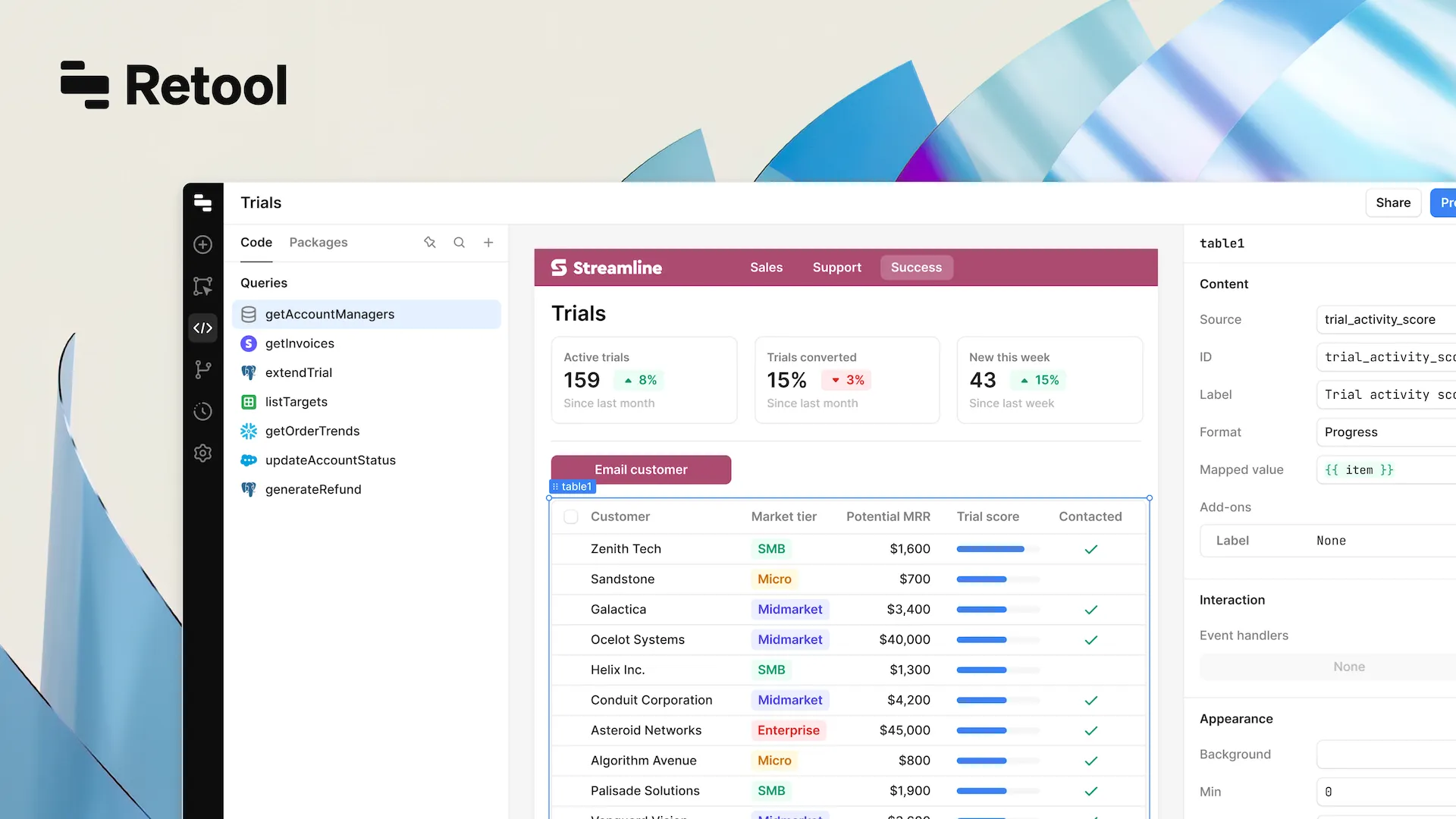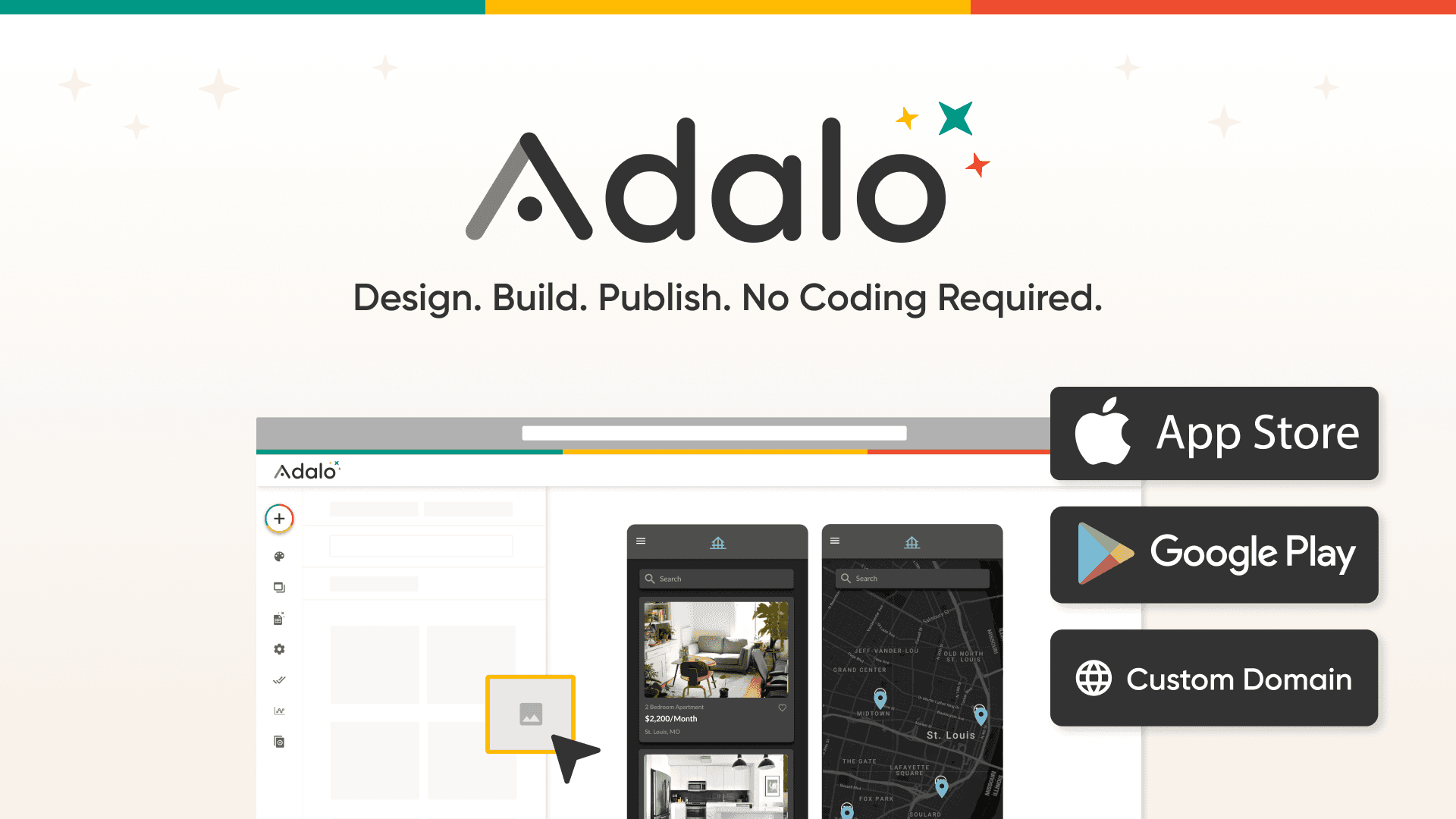Back

Forward


Kintone
Usage
Business applications
Business applications
Pricing
Premium
Likenesses
OutSystems
Kintone is a cloud-based no-code/low-code application development platform designed to empower businesses to create custom applications and workflows without the need for extensive coding. Here's an overview of Kintone:
Key Features:
No-Code/Low-Code Development: Kintone enables users with varying technical backgrounds to build applications through a visual, drag-and-drop interface, reducing reliance on traditional coding.
Workflow Management: Create and automate business workflows, allowing for streamlined processes and improved collaboration.
Customization: Customize applications to suit specific business needs with features like forms, tables, and views tailored to your requirements.
Database Management: Integrate and manage data effectively with Kintone's database functionality, supporting structured storage and retrieval.
Collaboration Tools: Facilitate collaboration among team members with features like comments, mentions, and real-time updates.
Access Controls: Define user roles and permissions to control access and ensure data security.
Integration: Seamlessly integrate Kintone with other tools and services through APIs to enhance functionality and data sharing.
Use Cases:
Project Management: Build custom project management applications to track tasks, timelines, and milestones.
Database Applications: Create databases for managing and organizing information, such as customer data, inventory, or employee records.
Workflow Automation: Automate repetitive tasks and business processes to improve efficiency.
Collaborative Apps: Develop collaborative applications for team communication, document sharing, and project collaboration.
Getting Started:
Sign Up: Create a Kintone account to get started with application development.
App Creation: Use the visual editor to design and create applications tailored to your business needs.
Workflow Design: Define workflows and automate processes to enhance productivity.
Data Management: Integrate and manage data with ease using the built-in database features.
Collaboration: Leverage collaboration tools to facilitate team communication and information sharing.
Considerations:
Scalability: Kintone is scalable to accommodate growing business needs, making it suitable for both small teams and larger enterprises.
Training and Support: Kintone provides training resources and support to help users make the most of the platform.

Back

Forward


Kintone
Usage
Business applications
Business applications
Pricing
Premium
Likenesses
OutSystems
Kintone is a cloud-based no-code/low-code application development platform designed to empower businesses to create custom applications and workflows without the need for extensive coding. Here's an overview of Kintone:
Key Features:
No-Code/Low-Code Development: Kintone enables users with varying technical backgrounds to build applications through a visual, drag-and-drop interface, reducing reliance on traditional coding.
Workflow Management: Create and automate business workflows, allowing for streamlined processes and improved collaboration.
Customization: Customize applications to suit specific business needs with features like forms, tables, and views tailored to your requirements.
Database Management: Integrate and manage data effectively with Kintone's database functionality, supporting structured storage and retrieval.
Collaboration Tools: Facilitate collaboration among team members with features like comments, mentions, and real-time updates.
Access Controls: Define user roles and permissions to control access and ensure data security.
Integration: Seamlessly integrate Kintone with other tools and services through APIs to enhance functionality and data sharing.
Use Cases:
Project Management: Build custom project management applications to track tasks, timelines, and milestones.
Database Applications: Create databases for managing and organizing information, such as customer data, inventory, or employee records.
Workflow Automation: Automate repetitive tasks and business processes to improve efficiency.
Collaborative Apps: Develop collaborative applications for team communication, document sharing, and project collaboration.
Getting Started:
Sign Up: Create a Kintone account to get started with application development.
App Creation: Use the visual editor to design and create applications tailored to your business needs.
Workflow Design: Define workflows and automate processes to enhance productivity.
Data Management: Integrate and manage data with ease using the built-in database features.
Collaboration: Leverage collaboration tools to facilitate team communication and information sharing.
Considerations:
Scalability: Kintone is scalable to accommodate growing business needs, making it suitable for both small teams and larger enterprises.
Training and Support: Kintone provides training resources and support to help users make the most of the platform.

Back

Forward


Kintone
Usage
Business applications
Business applications
Pricing
Business applications
Likenesses
Business applications
Kintone is a cloud-based no-code/low-code application development platform designed to empower businesses to create custom applications and workflows without the need for extensive coding. Here's an overview of Kintone:
Key Features:
No-Code/Low-Code Development: Kintone enables users with varying technical backgrounds to build applications through a visual, drag-and-drop interface, reducing reliance on traditional coding.
Workflow Management: Create and automate business workflows, allowing for streamlined processes and improved collaboration.
Customization: Customize applications to suit specific business needs with features like forms, tables, and views tailored to your requirements.
Database Management: Integrate and manage data effectively with Kintone's database functionality, supporting structured storage and retrieval.
Collaboration Tools: Facilitate collaboration among team members with features like comments, mentions, and real-time updates.
Access Controls: Define user roles and permissions to control access and ensure data security.
Integration: Seamlessly integrate Kintone with other tools and services through APIs to enhance functionality and data sharing.
Use Cases:
Project Management: Build custom project management applications to track tasks, timelines, and milestones.
Database Applications: Create databases for managing and organizing information, such as customer data, inventory, or employee records.
Workflow Automation: Automate repetitive tasks and business processes to improve efficiency.
Collaborative Apps: Develop collaborative applications for team communication, document sharing, and project collaboration.
Getting Started:
Sign Up: Create a Kintone account to get started with application development.
App Creation: Use the visual editor to design and create applications tailored to your business needs.
Workflow Design: Define workflows and automate processes to enhance productivity.
Data Management: Integrate and manage data with ease using the built-in database features.
Collaboration: Leverage collaboration tools to facilitate team communication and information sharing.
Considerations:
Scalability: Kintone is scalable to accommodate growing business needs, making it suitable for both small teams and larger enterprises.
Training and Support: Kintone provides training resources and support to help users make the most of the platform.