
Back

Forward
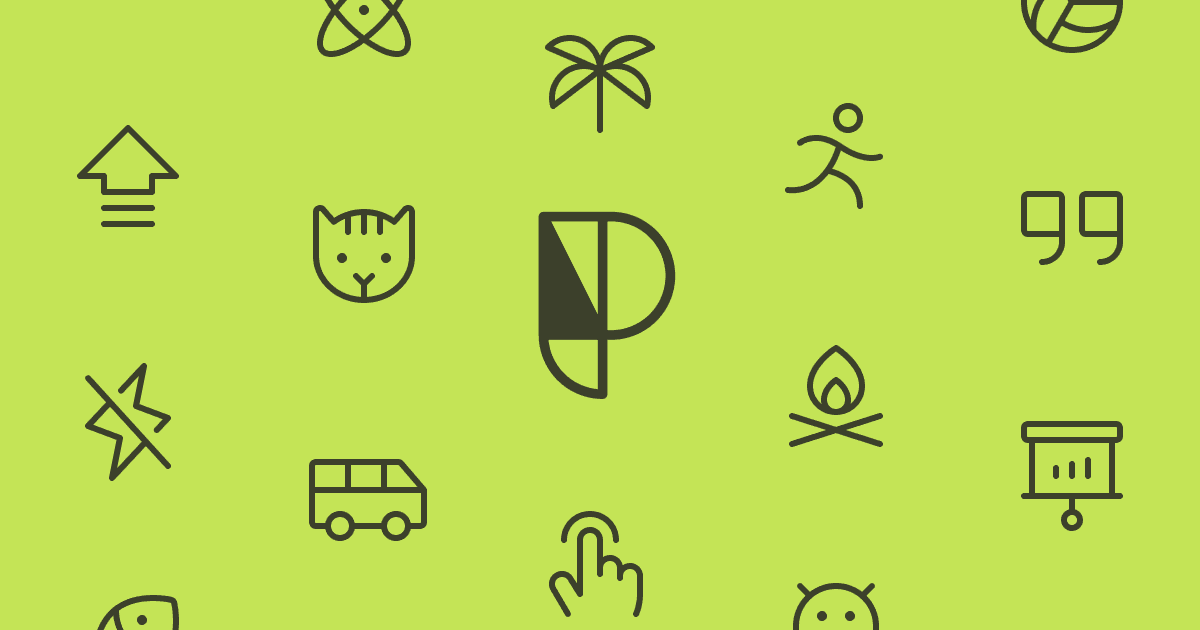

Phosphor
Usage
For interface
For interface
Pricing
Free
Likenesses
Feather Icons
Phosphor Icons is a set of open-source icons designed for user interfaces. These icons are created by the talented designer Jared Sprague. Please note that there might have been updates or changes to Phosphor Icons since then, so it's always a good idea to check the official website or repository for the latest information.
Overview of Phosphor Icons
Design Philosophy: Phosphor Icons are crafted with a focus on simplicity, clarity, and consistency. They are designed to be easily recognizable and effective in conveying information in user interfaces.
Style: The icons feature a clean and minimalistic style, making them suitable for a variety of design contexts. The consistent design language ensures that they work well together, providing a cohesive visual experience.
Accessibility: Phosphor Icons aim to be accessible and easily distinguishable, even in various color schemes or user interface themes. This commitment to accessibility enhances their usability across different platforms and applications.
Integration into Projects
Usage: Similar to other icon sets, you can typically integrate Phosphor Icons into your projects by including the relevant CSS or SVG files. This can often be achieved by linking to a CDN or by downloading the icon set and hosting it locally.
Customization: Phosphor Icons may offer customization options to adapt the icons to your project's design. This could include changing colors, adjusting sizes, or applying animations as needed.
Stay Updated
To get the most accurate and up-to-date information about Phosphor Icons, it's recommended to visit the official website or GitHub repository.

Back

Forward
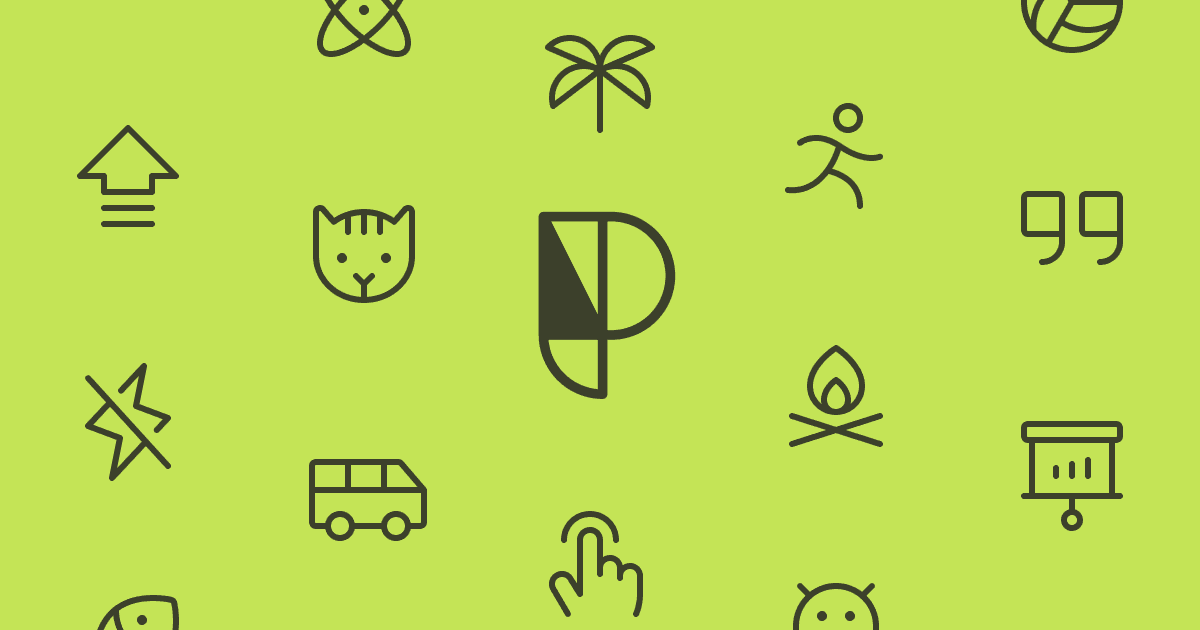

Phosphor
Usage
For interface
For interface
Pricing
Free
Likenesses
Feather Icons
Phosphor Icons is a set of open-source icons designed for user interfaces. These icons are created by the talented designer Jared Sprague. Please note that there might have been updates or changes to Phosphor Icons since then, so it's always a good idea to check the official website or repository for the latest information.
Overview of Phosphor Icons
Design Philosophy: Phosphor Icons are crafted with a focus on simplicity, clarity, and consistency. They are designed to be easily recognizable and effective in conveying information in user interfaces.
Style: The icons feature a clean and minimalistic style, making them suitable for a variety of design contexts. The consistent design language ensures that they work well together, providing a cohesive visual experience.
Accessibility: Phosphor Icons aim to be accessible and easily distinguishable, even in various color schemes or user interface themes. This commitment to accessibility enhances their usability across different platforms and applications.
Integration into Projects
Usage: Similar to other icon sets, you can typically integrate Phosphor Icons into your projects by including the relevant CSS or SVG files. This can often be achieved by linking to a CDN or by downloading the icon set and hosting it locally.
Customization: Phosphor Icons may offer customization options to adapt the icons to your project's design. This could include changing colors, adjusting sizes, or applying animations as needed.
Stay Updated
To get the most accurate and up-to-date information about Phosphor Icons, it's recommended to visit the official website or GitHub repository.

Back

Forward
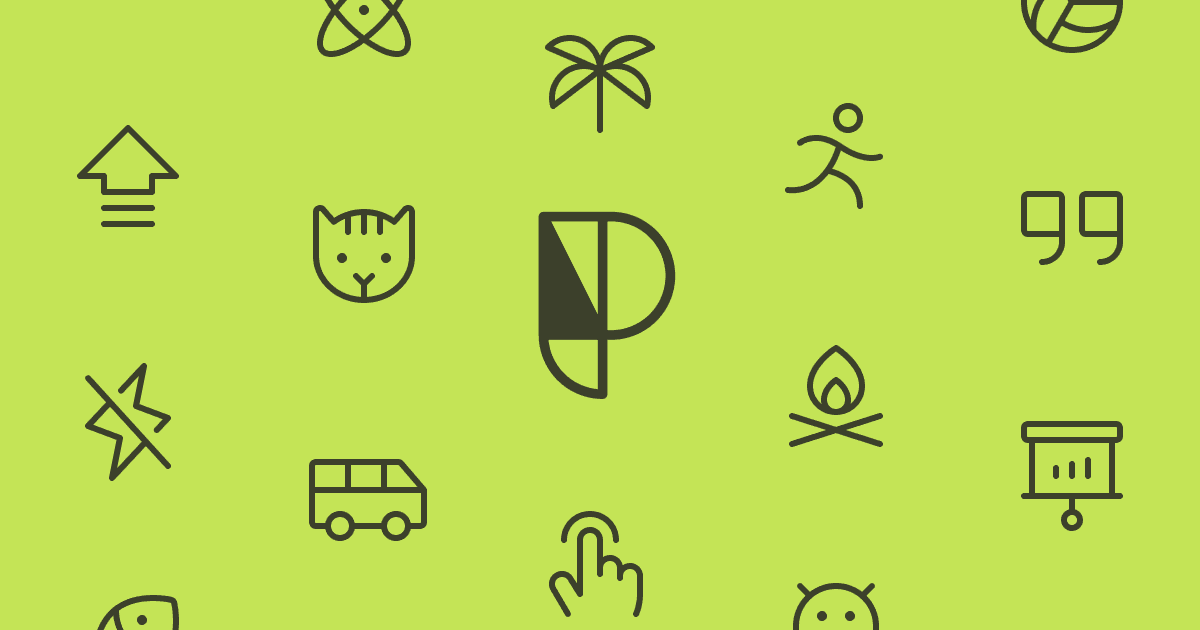

Phosphor
Usage
For interface
For interface
Pricing
For interface
Likenesses
For interface
Phosphor Icons is a set of open-source icons designed for user interfaces. These icons are created by the talented designer Jared Sprague. Please note that there might have been updates or changes to Phosphor Icons since then, so it's always a good idea to check the official website or repository for the latest information.
Overview of Phosphor Icons
Design Philosophy: Phosphor Icons are crafted with a focus on simplicity, clarity, and consistency. They are designed to be easily recognizable and effective in conveying information in user interfaces.
Style: The icons feature a clean and minimalistic style, making them suitable for a variety of design contexts. The consistent design language ensures that they work well together, providing a cohesive visual experience.
Accessibility: Phosphor Icons aim to be accessible and easily distinguishable, even in various color schemes or user interface themes. This commitment to accessibility enhances their usability across different platforms and applications.
Integration into Projects
Usage: Similar to other icon sets, you can typically integrate Phosphor Icons into your projects by including the relevant CSS or SVG files. This can often be achieved by linking to a CDN or by downloading the icon set and hosting it locally.
Customization: Phosphor Icons may offer customization options to adapt the icons to your project's design. This could include changing colors, adjusting sizes, or applying animations as needed.
Stay Updated
To get the most accurate and up-to-date information about Phosphor Icons, it's recommended to visit the official website or GitHub repository.




