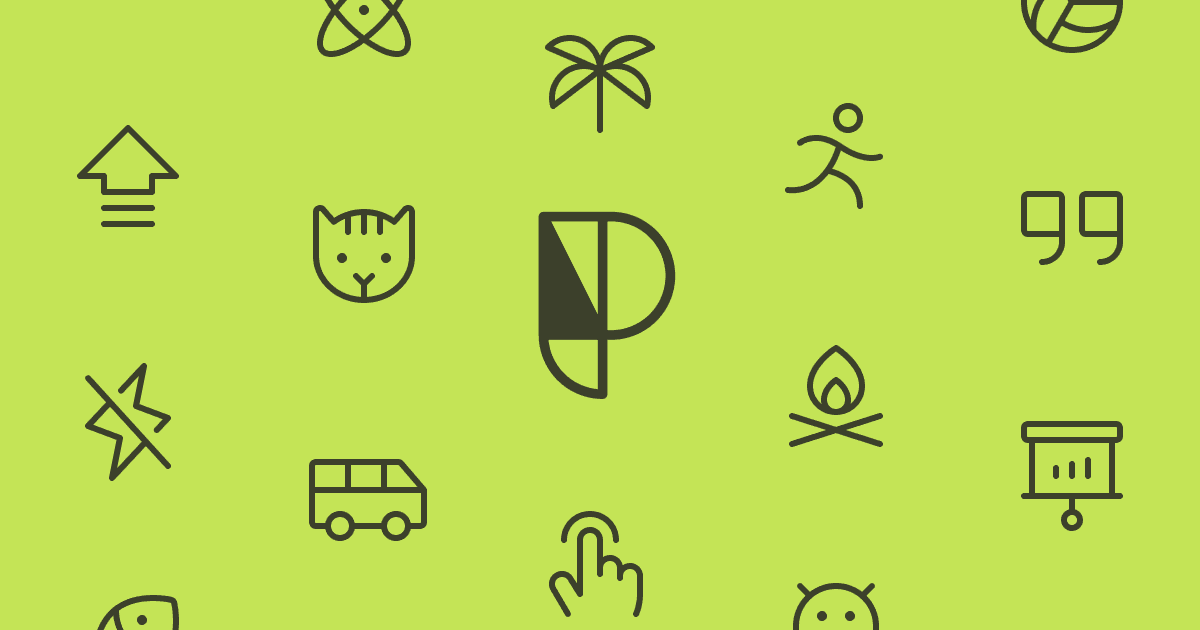Back

Forward


Central icon
Usage
Icon library
Icon library
Pricing
premium
Likenesses
Boxicon
central icon system
✦ What?
A collection of icons that will make your product design easier and faster. With over 581 symbols in 30 variations each, you have more than 17,400 icons at your disposal.
✦ Why?
Our icons are simple and versatile. You can adjust them to fit your brand and style: stroke width, border radius, line or filled version. All variations can be accessed directly through the Figma property panel. Whatever you choose, our icons will look crisp and clean on any device and screen size.
✦ How?
Each icon variation is hand crafted in Figma for Figma to make sure every change of a property corresponds to the icon system. This ensures consistency and quality across the entire set. Our icons are designed on a 24x24 px grid and is based on an enhanced grid system to make sure every icon is consistent to the core. The central icon system is not just another icon set. It’s a tool that will help you create better products faster.

Back

Forward


Central icon
Usage
Icon library
Icon library
Pricing
premium
Likenesses
Boxicon
central icon system
✦ What?
A collection of icons that will make your product design easier and faster. With over 581 symbols in 30 variations each, you have more than 17,400 icons at your disposal.
✦ Why?
Our icons are simple and versatile. You can adjust them to fit your brand and style: stroke width, border radius, line or filled version. All variations can be accessed directly through the Figma property panel. Whatever you choose, our icons will look crisp and clean on any device and screen size.
✦ How?
Each icon variation is hand crafted in Figma for Figma to make sure every change of a property corresponds to the icon system. This ensures consistency and quality across the entire set. Our icons are designed on a 24x24 px grid and is based on an enhanced grid system to make sure every icon is consistent to the core. The central icon system is not just another icon set. It’s a tool that will help you create better products faster.

Back

Forward


Central icon
Usage
Icon library
Icon library
Pricing
Icon library
Likenesses
Icon library
central icon system
✦ What?
A collection of icons that will make your product design easier and faster. With over 581 symbols in 30 variations each, you have more than 17,400 icons at your disposal.
✦ Why?
Our icons are simple and versatile. You can adjust them to fit your brand and style: stroke width, border radius, line or filled version. All variations can be accessed directly through the Figma property panel. Whatever you choose, our icons will look crisp and clean on any device and screen size.
✦ How?
Each icon variation is hand crafted in Figma for Figma to make sure every change of a property corresponds to the icon system. This ensures consistency and quality across the entire set. Our icons are designed on a 24x24 px grid and is based on an enhanced grid system to make sure every icon is consistent to the core. The central icon system is not just another icon set. It’s a tool that will help you create better products faster.