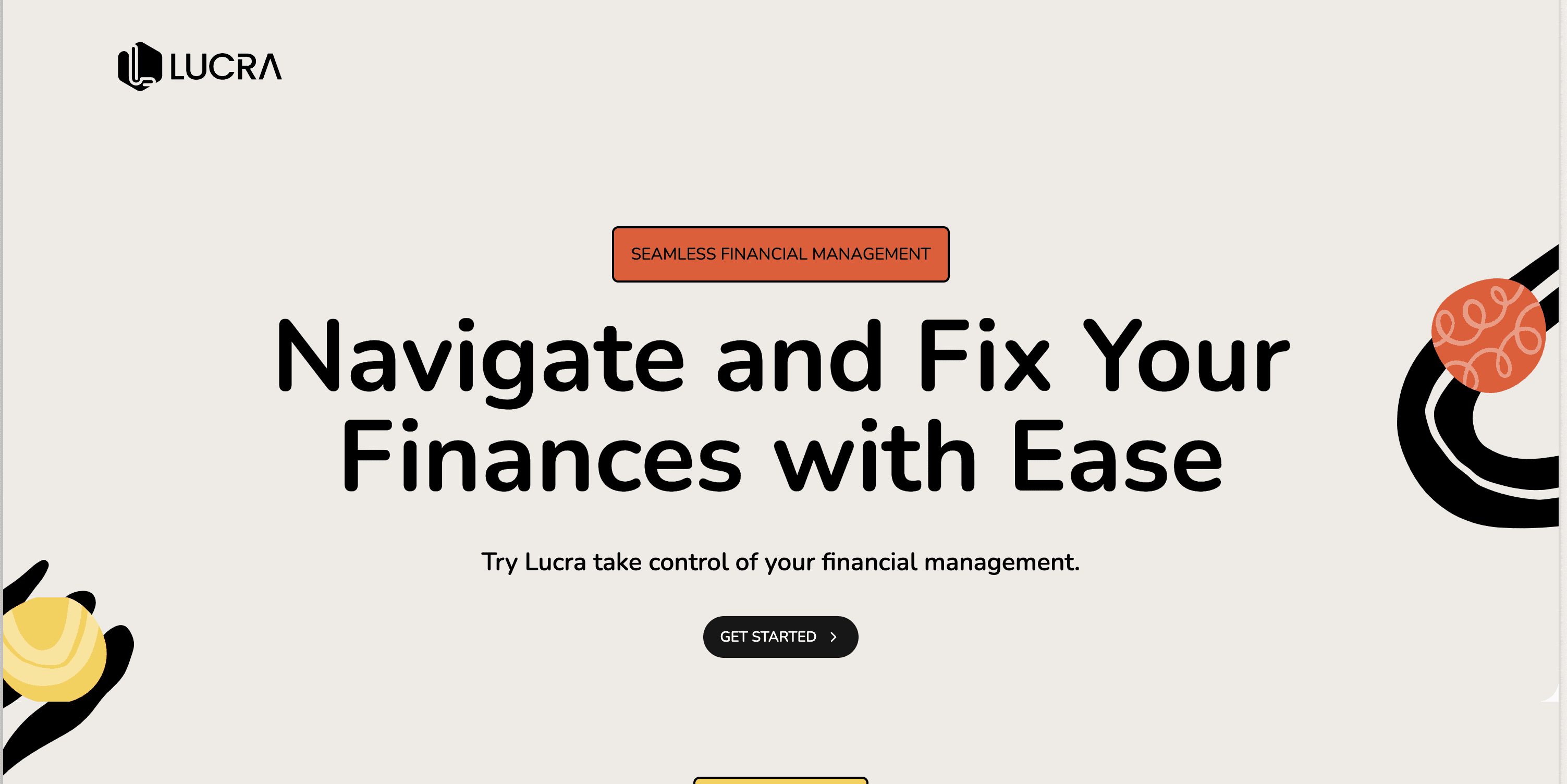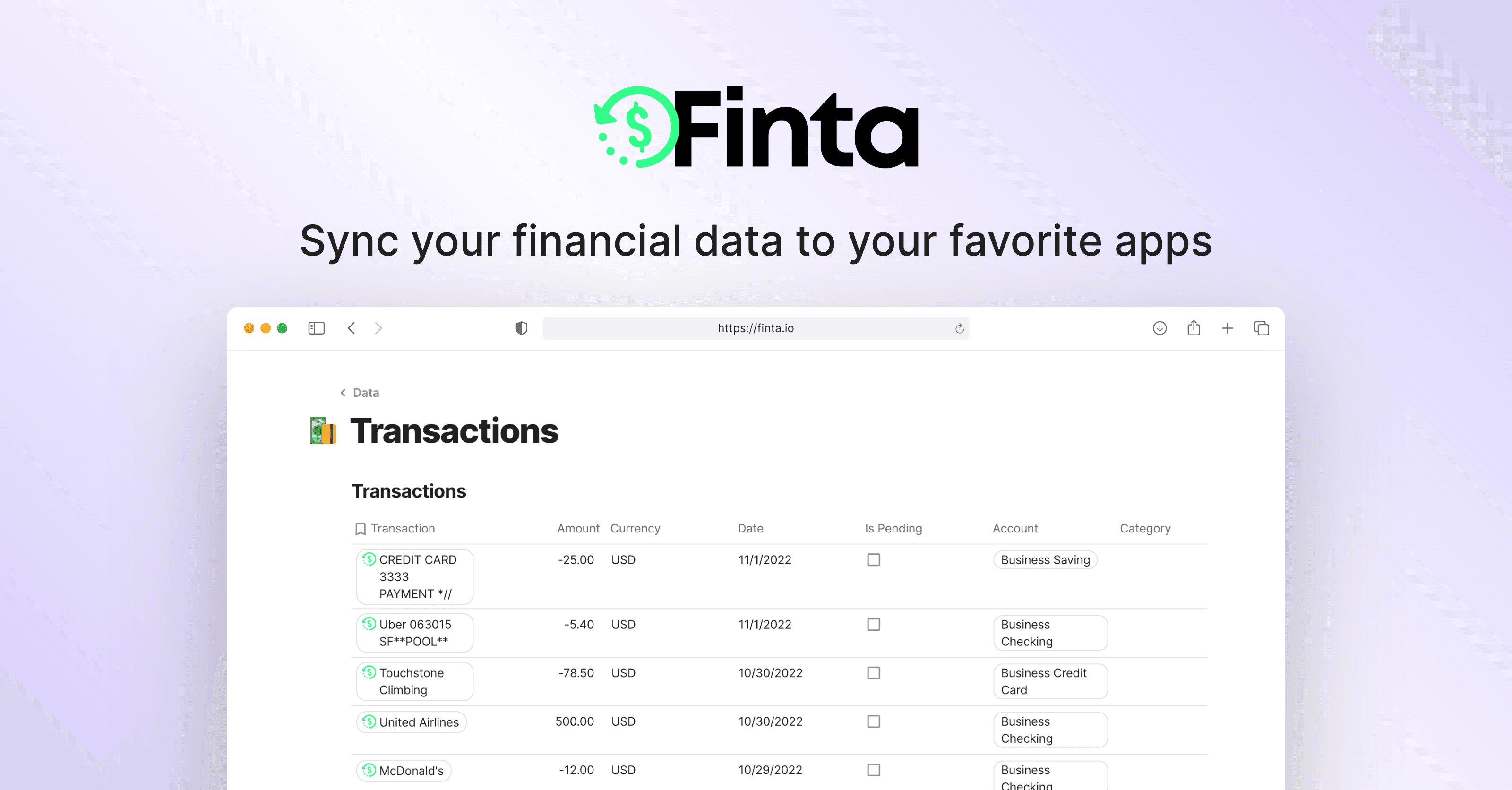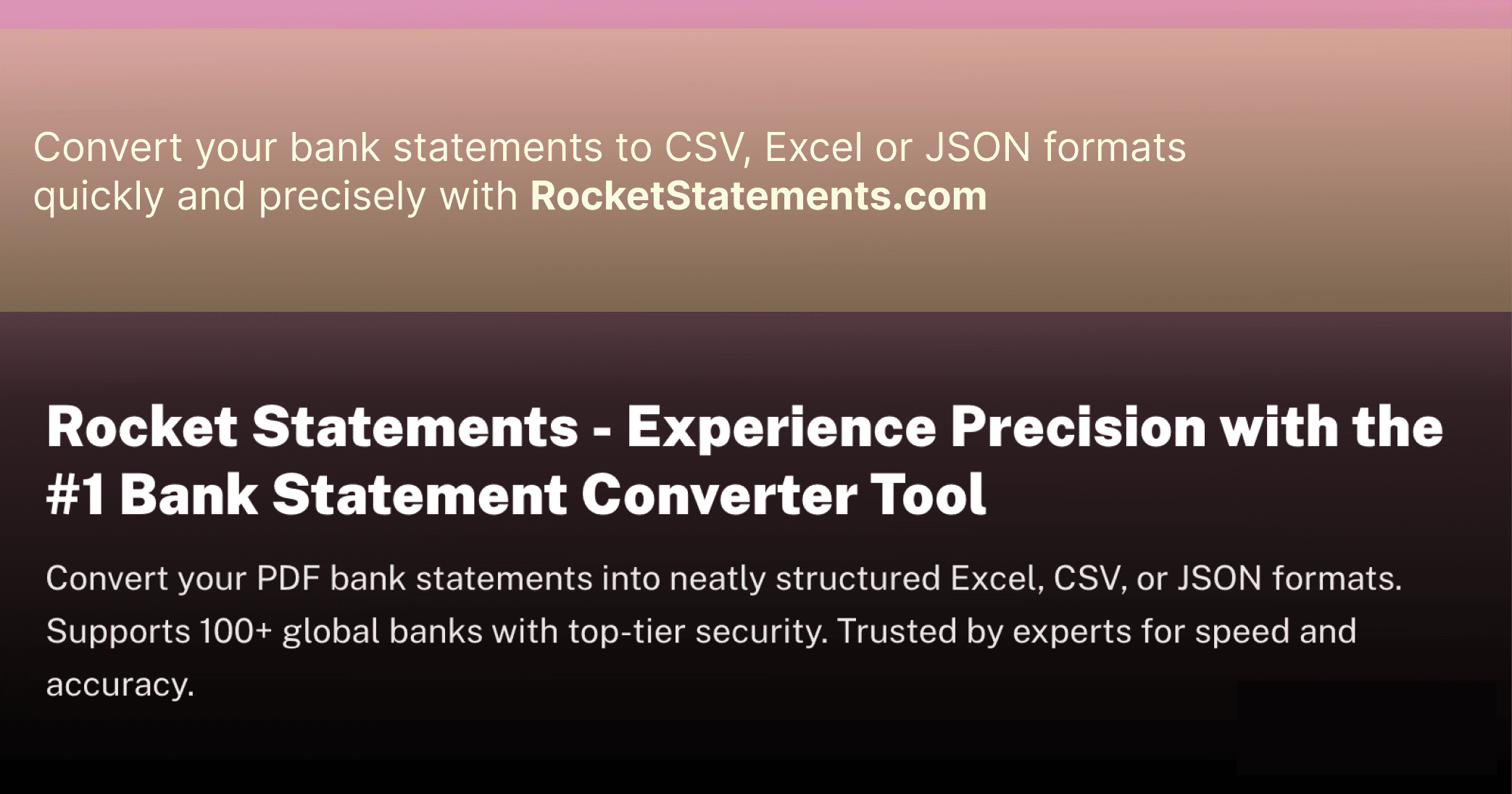Back

Forward


Dime
Usage
Personal finance manager
Personal finance manager
Pricing
Likenesses
Dime is a comprehensive, 100% free personal finance tracker, meticulously designed with iOS design guidelines for a seamless user experience. Key features of Dime include:
No Cost, No Ads: Dime is entirely free, with no hidden paywalls or disruptive ads.
iOS-Centric Design: The app boasts a beautiful and simple iOS-centric design, making it intuitive for iPhone users.
Expense Tracking: It offers insightful expenditure breakdowns across different time periods.
Budget Creation: Users can create budgets based on expense categories and adhere to them.
Recurring Expenses: The app allows the creation of recurring expenses with customizable time frames.
iCloud Sync: Sync expenses, categories, and budgets across devices using iCloud.
Custom Reminders: Set custom reminders for inputting expenses.
Biometric Authentication: Protect your financial data with biometric authentication.
Home Screen Quick Actions: Quickly capture new expenses right from the home screen.
Dark Mode Theme: A night theme is available for those who prefer dark mode.
Home and Lock Screen Widgets: Stay updated with informative widgets on your home and lock screen.
The latest version 2.1.2, updated on September 29, 2023, includes several new features and improvements, such as upcoming/future transactions, Siri shortcuts support, redesigned budget and category sheets, data import, custom category color support, new app icons, and custom time frames to align the start of the month with paydays. It also addresses various bugs, including issues with recurring expenses and disappearing transactions due to time zone changes.
Dime requires iOS 15.0 or later for iPhone and iPod touch, and macOS 12.0 or later, along with an Apple M1 chip or later for Mac. The app size is relatively compact at 32.7 MB.

Back

Forward


Dime
Usage
Personal finance manager
Personal finance manager
Pricing
Likenesses
Dime is a comprehensive, 100% free personal finance tracker, meticulously designed with iOS design guidelines for a seamless user experience. Key features of Dime include:
No Cost, No Ads: Dime is entirely free, with no hidden paywalls or disruptive ads.
iOS-Centric Design: The app boasts a beautiful and simple iOS-centric design, making it intuitive for iPhone users.
Expense Tracking: It offers insightful expenditure breakdowns across different time periods.
Budget Creation: Users can create budgets based on expense categories and adhere to them.
Recurring Expenses: The app allows the creation of recurring expenses with customizable time frames.
iCloud Sync: Sync expenses, categories, and budgets across devices using iCloud.
Custom Reminders: Set custom reminders for inputting expenses.
Biometric Authentication: Protect your financial data with biometric authentication.
Home Screen Quick Actions: Quickly capture new expenses right from the home screen.
Dark Mode Theme: A night theme is available for those who prefer dark mode.
Home and Lock Screen Widgets: Stay updated with informative widgets on your home and lock screen.
The latest version 2.1.2, updated on September 29, 2023, includes several new features and improvements, such as upcoming/future transactions, Siri shortcuts support, redesigned budget and category sheets, data import, custom category color support, new app icons, and custom time frames to align the start of the month with paydays. It also addresses various bugs, including issues with recurring expenses and disappearing transactions due to time zone changes.
Dime requires iOS 15.0 or later for iPhone and iPod touch, and macOS 12.0 or later, along with an Apple M1 chip or later for Mac. The app size is relatively compact at 32.7 MB.

Back

Forward


Dime
Usage
Personal finance manager
Personal finance manager
Pricing
Personal finance manager
Likenesses
Personal finance manager
Dime is a comprehensive, 100% free personal finance tracker, meticulously designed with iOS design guidelines for a seamless user experience. Key features of Dime include:
No Cost, No Ads: Dime is entirely free, with no hidden paywalls or disruptive ads.
iOS-Centric Design: The app boasts a beautiful and simple iOS-centric design, making it intuitive for iPhone users.
Expense Tracking: It offers insightful expenditure breakdowns across different time periods.
Budget Creation: Users can create budgets based on expense categories and adhere to them.
Recurring Expenses: The app allows the creation of recurring expenses with customizable time frames.
iCloud Sync: Sync expenses, categories, and budgets across devices using iCloud.
Custom Reminders: Set custom reminders for inputting expenses.
Biometric Authentication: Protect your financial data with biometric authentication.
Home Screen Quick Actions: Quickly capture new expenses right from the home screen.
Dark Mode Theme: A night theme is available for those who prefer dark mode.
Home and Lock Screen Widgets: Stay updated with informative widgets on your home and lock screen.
The latest version 2.1.2, updated on September 29, 2023, includes several new features and improvements, such as upcoming/future transactions, Siri shortcuts support, redesigned budget and category sheets, data import, custom category color support, new app icons, and custom time frames to align the start of the month with paydays. It also addresses various bugs, including issues with recurring expenses and disappearing transactions due to time zone changes.
Dime requires iOS 15.0 or later for iPhone and iPod touch, and macOS 12.0 or later, along with an Apple M1 chip or later for Mac. The app size is relatively compact at 32.7 MB.