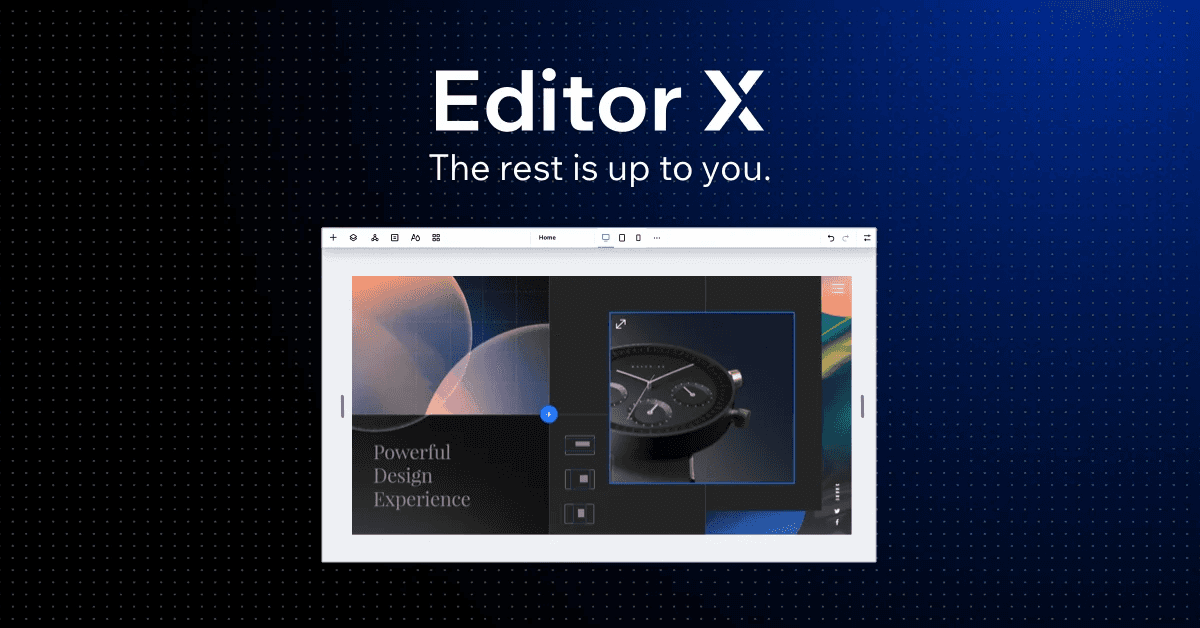Back

Forward
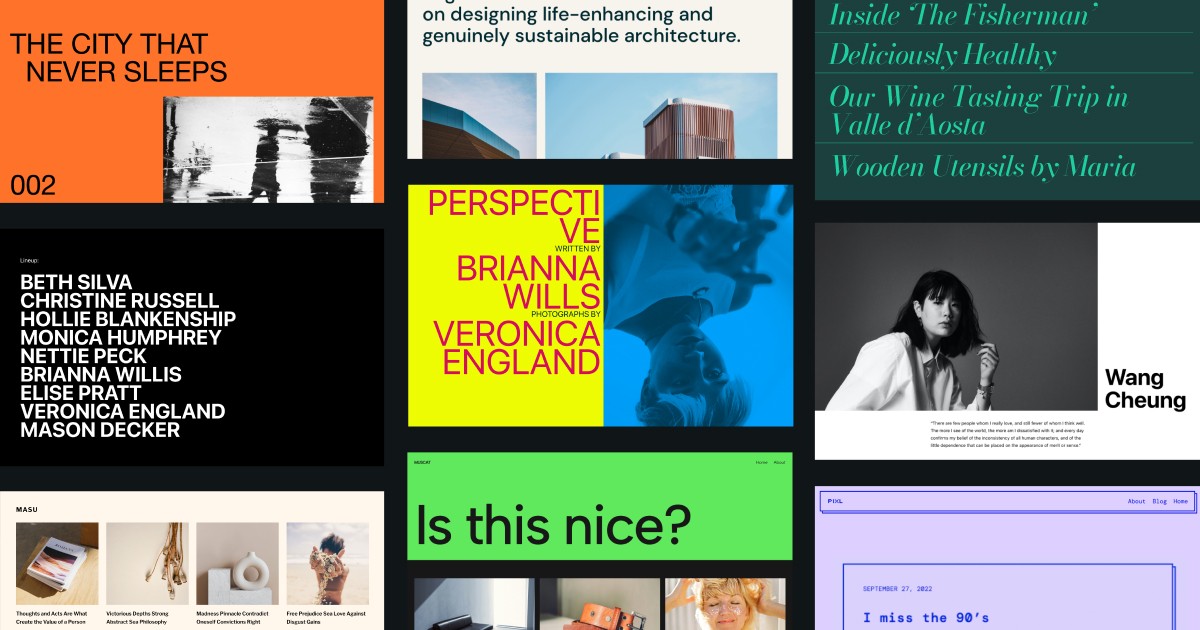

WordPress
Usage
CMS
CMS
Pricing
Freemium
Likenesses
wix
WordPress is a widely-used content management system (CMS) that allows users to create and manage websites with ease. Here's an overview of WordPress:
Key Features:
User-Friendly Interface:
WordPress offers an intuitive and user-friendly interface, making it accessible for beginners.
Themes:
Choose from a vast library of themes to customize the look and feel of your website.
Plugins:
Extend functionality with plugins, covering a wide range of features from SEO optimization to e-commerce.
Content Management:
Manage content effortlessly with a robust content editor and media library.
Community Support:
Benefit from a large and active community providing support, tutorials, and plugins.
SEO-Friendly:
Built with SEO in mind, WordPress allows you to optimize your content for search engines.
Customization:
Customize your website extensively with themes, plugins, and custom code.
Updates:
Receive regular updates, including security patches and new features.
Getting Started:
Installation:
Install WordPress on your hosting server or use WordPress.com for a hosted solution.
Theme Selection:
Choose a theme that suits your website's purpose and style.
Content Creation:
Add pages and posts using the visual editor for easy content creation.
Plugin Integration:
Enhance your site's functionality by integrating plugins for specific features.
Customization:
Customize the design and layout of your website using the built-in customization options.
SEO Optimization:
Optimize your content for search engines using SEO plugins and best practices.
Community Involvement:
Engage with the WordPress community for support, tips, and resources.
Use Cases:
Blogs:
WordPress originated as a blogging platform and remains a popular choice for bloggers.
Business Websites:
Create professional websites for businesses, showcasing products, services, and contact information.
E-Commerce:
Utilize e-commerce plugins like WooCommerce to set up online stores.
Portfolios:
Showcase your work through personalized portfolios.
Considerations:
Learning Curve:
While beginner-friendly, there might be a learning curve for advanced customizations.
Security:
Regular updates are crucial to maintaining the security of your WordPress site.

Back

Forward
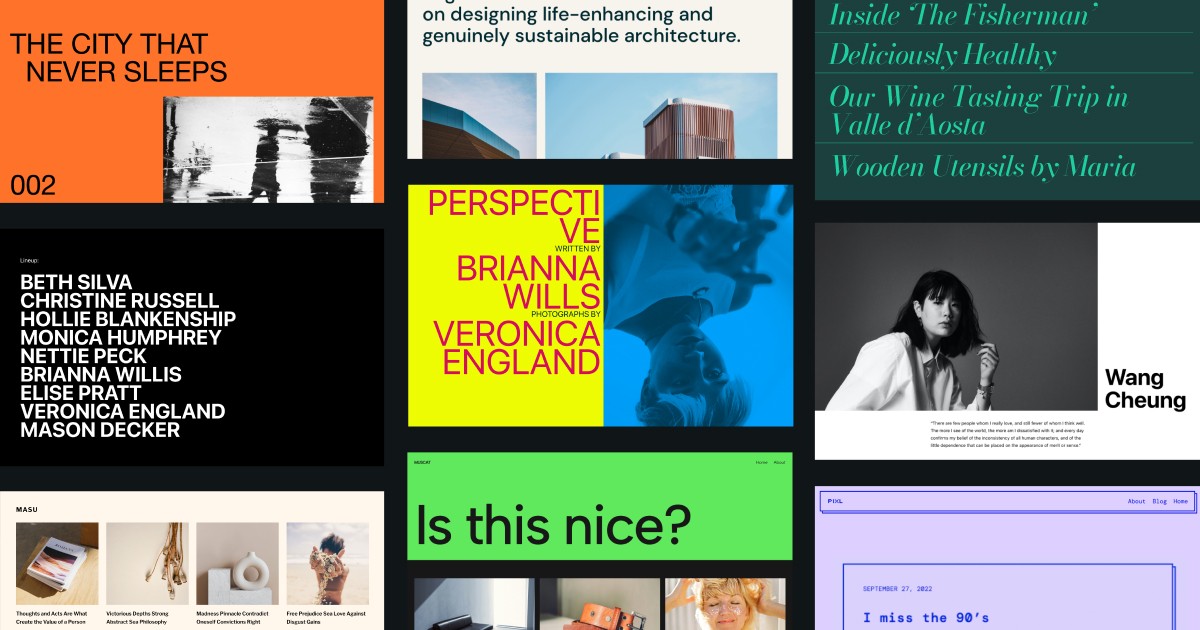

WordPress
Usage
CMS
CMS
Pricing
Freemium
Likenesses
wix
WordPress is a widely-used content management system (CMS) that allows users to create and manage websites with ease. Here's an overview of WordPress:
Key Features:
User-Friendly Interface:
WordPress offers an intuitive and user-friendly interface, making it accessible for beginners.
Themes:
Choose from a vast library of themes to customize the look and feel of your website.
Plugins:
Extend functionality with plugins, covering a wide range of features from SEO optimization to e-commerce.
Content Management:
Manage content effortlessly with a robust content editor and media library.
Community Support:
Benefit from a large and active community providing support, tutorials, and plugins.
SEO-Friendly:
Built with SEO in mind, WordPress allows you to optimize your content for search engines.
Customization:
Customize your website extensively with themes, plugins, and custom code.
Updates:
Receive regular updates, including security patches and new features.
Getting Started:
Installation:
Install WordPress on your hosting server or use WordPress.com for a hosted solution.
Theme Selection:
Choose a theme that suits your website's purpose and style.
Content Creation:
Add pages and posts using the visual editor for easy content creation.
Plugin Integration:
Enhance your site's functionality by integrating plugins for specific features.
Customization:
Customize the design and layout of your website using the built-in customization options.
SEO Optimization:
Optimize your content for search engines using SEO plugins and best practices.
Community Involvement:
Engage with the WordPress community for support, tips, and resources.
Use Cases:
Blogs:
WordPress originated as a blogging platform and remains a popular choice for bloggers.
Business Websites:
Create professional websites for businesses, showcasing products, services, and contact information.
E-Commerce:
Utilize e-commerce plugins like WooCommerce to set up online stores.
Portfolios:
Showcase your work through personalized portfolios.
Considerations:
Learning Curve:
While beginner-friendly, there might be a learning curve for advanced customizations.
Security:
Regular updates are crucial to maintaining the security of your WordPress site.

Back

Forward
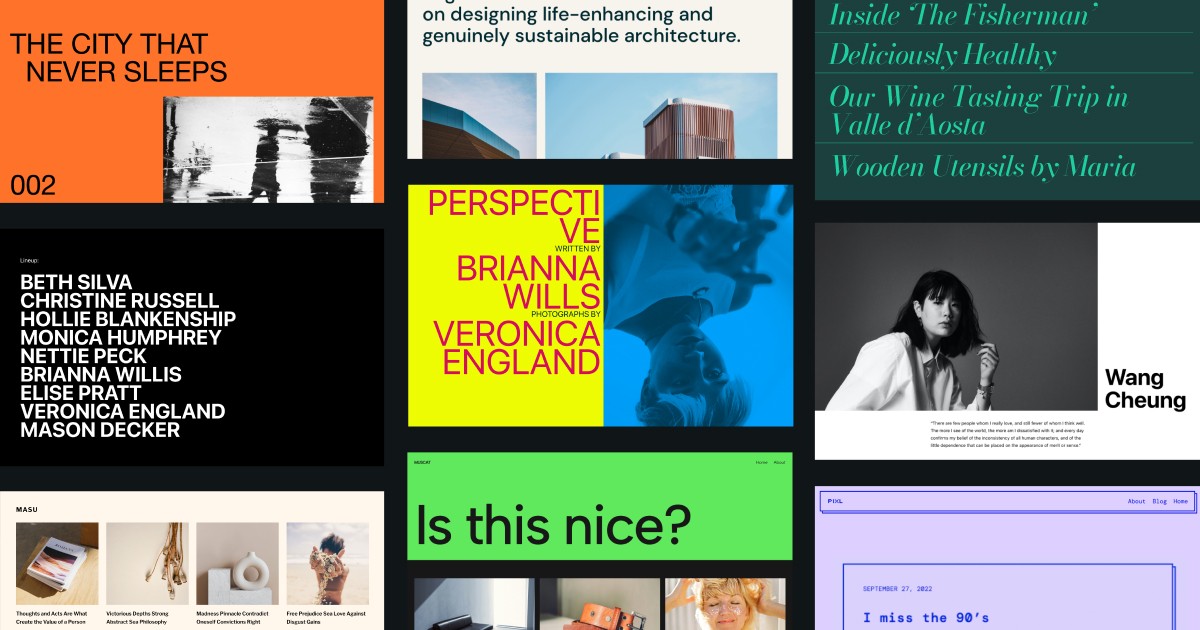

WordPress
Usage
CMS
CMS
Pricing
CMS
Likenesses
CMS
WordPress is a widely-used content management system (CMS) that allows users to create and manage websites with ease. Here's an overview of WordPress:
Key Features:
User-Friendly Interface:
WordPress offers an intuitive and user-friendly interface, making it accessible for beginners.
Themes:
Choose from a vast library of themes to customize the look and feel of your website.
Plugins:
Extend functionality with plugins, covering a wide range of features from SEO optimization to e-commerce.
Content Management:
Manage content effortlessly with a robust content editor and media library.
Community Support:
Benefit from a large and active community providing support, tutorials, and plugins.
SEO-Friendly:
Built with SEO in mind, WordPress allows you to optimize your content for search engines.
Customization:
Customize your website extensively with themes, plugins, and custom code.
Updates:
Receive regular updates, including security patches and new features.
Getting Started:
Installation:
Install WordPress on your hosting server or use WordPress.com for a hosted solution.
Theme Selection:
Choose a theme that suits your website's purpose and style.
Content Creation:
Add pages and posts using the visual editor for easy content creation.
Plugin Integration:
Enhance your site's functionality by integrating plugins for specific features.
Customization:
Customize the design and layout of your website using the built-in customization options.
SEO Optimization:
Optimize your content for search engines using SEO plugins and best practices.
Community Involvement:
Engage with the WordPress community for support, tips, and resources.
Use Cases:
Blogs:
WordPress originated as a blogging platform and remains a popular choice for bloggers.
Business Websites:
Create professional websites for businesses, showcasing products, services, and contact information.
E-Commerce:
Utilize e-commerce plugins like WooCommerce to set up online stores.
Portfolios:
Showcase your work through personalized portfolios.
Considerations:
Learning Curve:
While beginner-friendly, there might be a learning curve for advanced customizations.
Security:
Regular updates are crucial to maintaining the security of your WordPress site.