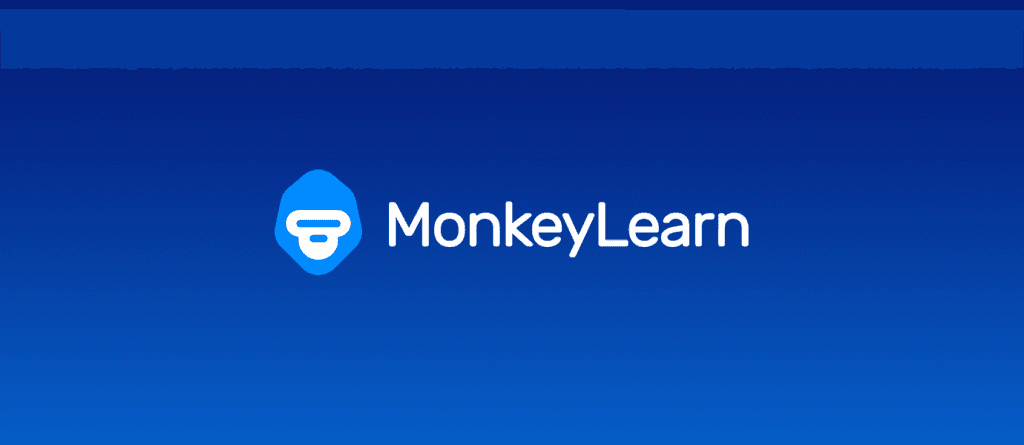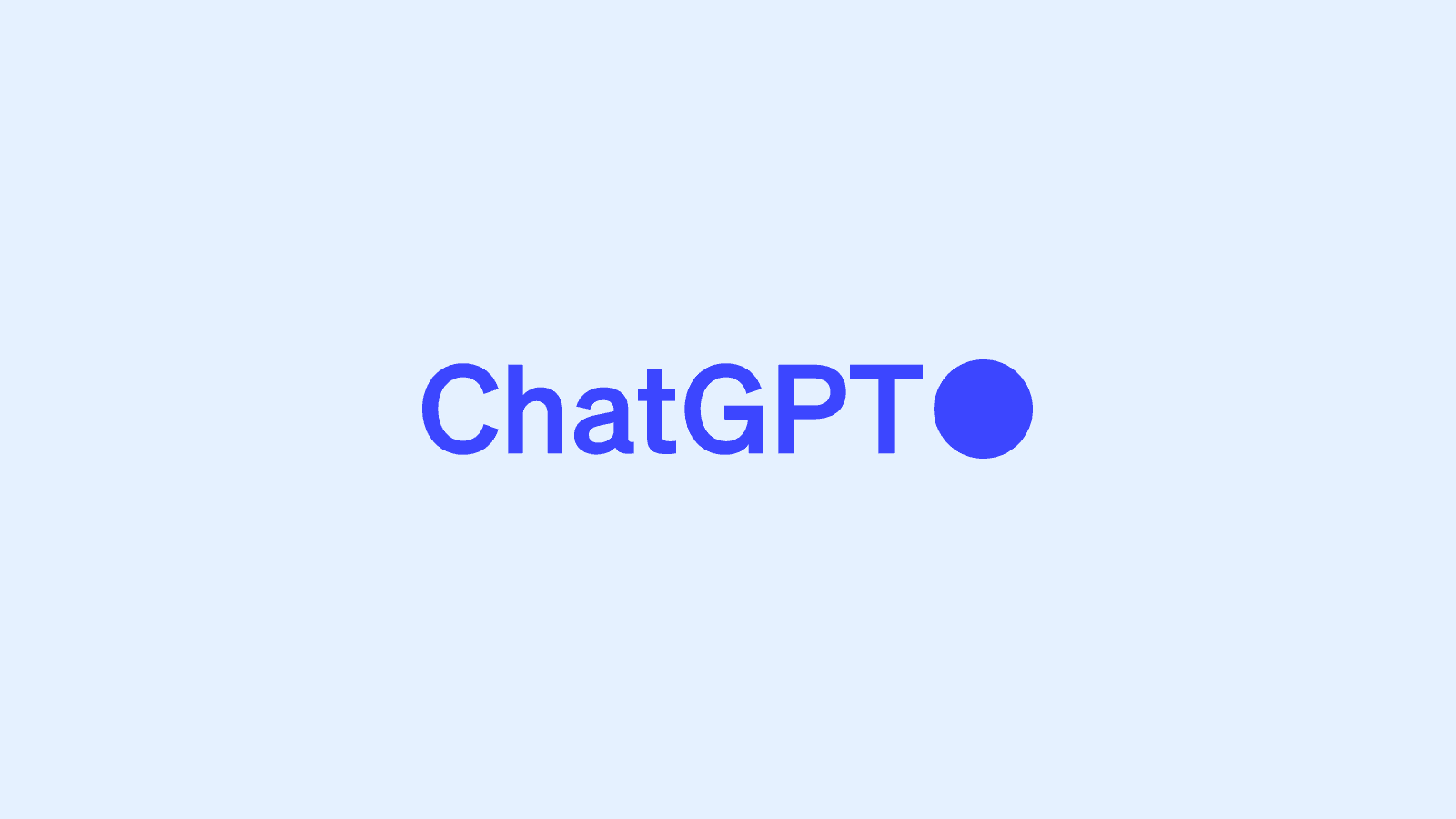Back

Forward


Rasa
Usage
Build chatbots and conversational AI
Build chatbots and conversational AI
Pricing
Premium
Likenesses
Voiceflow
Rasa is an open-source natural language understanding (NLU) and dialogue management framework for building conversational AI applications. It empowers developers to create chatbots and virtual assistants that can understand and respond to user input in a contextual and meaningful way. Here are key features and use cases for Rasa:
Key Features of Rasa:
Open Source:
Rasa is an open-source framework, allowing developers to access and modify the source code for customization and flexibility.
Natural Language Understanding (NLU):
Rasa includes tools for training models to understand user intents, entities, and context from natural language input.
Dialogue Management:
The framework enables developers to design and manage dialogues, defining how the assistant should respond to user inputs over the course of a conversation.
Machine Learning-Based:
Rasa utilizes machine learning techniques, including natural language processing (NLP) and deep learning, to improve understanding and responses over time.
Contextual Understanding:
Rasa supports contextual understanding, allowing chatbots to maintain context and remember information from previous interactions in a conversation.
Integration with Messaging Platforms:
Rasa can be integrated with various messaging platforms, including Slack, Facebook Messenger, and others, enabling chatbot deployment across multiple channels.
Custom Actions:
Developers can define custom actions that the chatbot can perform, integrating external APIs or executing specific tasks.
Community and Ecosystem:
Rasa has a strong and active community of developers, and there is an ecosystem of plugins and extensions that can be used to extend its functionality.
Use Cases for Rasa:
Chatbots and Virtual Assistants:
Rasa is commonly used for building chatbots and virtual assistants to handle user queries and provide relevant information.
Customer Support Automation:
Organizations leverage Rasa for automating aspects of customer support, handling common queries and directing users to the right resources.
Internal Process Automation:
Rasa can be employed to automate internal processes by providing conversational interfaces for employees to interact with systems and databases.
Knowledge Base Interaction:
Developers use Rasa to create chatbots that interact with knowledge bases, providing information and answering questions.

Back

Forward


Rasa
Usage
Build chatbots and conversational AI
Build chatbots and conversational AI
Pricing
Premium
Likenesses
Voiceflow
Rasa is an open-source natural language understanding (NLU) and dialogue management framework for building conversational AI applications. It empowers developers to create chatbots and virtual assistants that can understand and respond to user input in a contextual and meaningful way. Here are key features and use cases for Rasa:
Key Features of Rasa:
Open Source:
Rasa is an open-source framework, allowing developers to access and modify the source code for customization and flexibility.
Natural Language Understanding (NLU):
Rasa includes tools for training models to understand user intents, entities, and context from natural language input.
Dialogue Management:
The framework enables developers to design and manage dialogues, defining how the assistant should respond to user inputs over the course of a conversation.
Machine Learning-Based:
Rasa utilizes machine learning techniques, including natural language processing (NLP) and deep learning, to improve understanding and responses over time.
Contextual Understanding:
Rasa supports contextual understanding, allowing chatbots to maintain context and remember information from previous interactions in a conversation.
Integration with Messaging Platforms:
Rasa can be integrated with various messaging platforms, including Slack, Facebook Messenger, and others, enabling chatbot deployment across multiple channels.
Custom Actions:
Developers can define custom actions that the chatbot can perform, integrating external APIs or executing specific tasks.
Community and Ecosystem:
Rasa has a strong and active community of developers, and there is an ecosystem of plugins and extensions that can be used to extend its functionality.
Use Cases for Rasa:
Chatbots and Virtual Assistants:
Rasa is commonly used for building chatbots and virtual assistants to handle user queries and provide relevant information.
Customer Support Automation:
Organizations leverage Rasa for automating aspects of customer support, handling common queries and directing users to the right resources.
Internal Process Automation:
Rasa can be employed to automate internal processes by providing conversational interfaces for employees to interact with systems and databases.
Knowledge Base Interaction:
Developers use Rasa to create chatbots that interact with knowledge bases, providing information and answering questions.

Back

Forward


Rasa
Usage
Build chatbots and conversational AI
Build chatbots and conversational AI
Pricing
Build chatbots and conversational AI
Likenesses
Build chatbots and conversational AI
Rasa is an open-source natural language understanding (NLU) and dialogue management framework for building conversational AI applications. It empowers developers to create chatbots and virtual assistants that can understand and respond to user input in a contextual and meaningful way. Here are key features and use cases for Rasa:
Key Features of Rasa:
Open Source:
Rasa is an open-source framework, allowing developers to access and modify the source code for customization and flexibility.
Natural Language Understanding (NLU):
Rasa includes tools for training models to understand user intents, entities, and context from natural language input.
Dialogue Management:
The framework enables developers to design and manage dialogues, defining how the assistant should respond to user inputs over the course of a conversation.
Machine Learning-Based:
Rasa utilizes machine learning techniques, including natural language processing (NLP) and deep learning, to improve understanding and responses over time.
Contextual Understanding:
Rasa supports contextual understanding, allowing chatbots to maintain context and remember information from previous interactions in a conversation.
Integration with Messaging Platforms:
Rasa can be integrated with various messaging platforms, including Slack, Facebook Messenger, and others, enabling chatbot deployment across multiple channels.
Custom Actions:
Developers can define custom actions that the chatbot can perform, integrating external APIs or executing specific tasks.
Community and Ecosystem:
Rasa has a strong and active community of developers, and there is an ecosystem of plugins and extensions that can be used to extend its functionality.
Use Cases for Rasa:
Chatbots and Virtual Assistants:
Rasa is commonly used for building chatbots and virtual assistants to handle user queries and provide relevant information.
Customer Support Automation:
Organizations leverage Rasa for automating aspects of customer support, handling common queries and directing users to the right resources.
Internal Process Automation:
Rasa can be employed to automate internal processes by providing conversational interfaces for employees to interact with systems and databases.
Knowledge Base Interaction:
Developers use Rasa to create chatbots that interact with knowledge bases, providing information and answering questions.